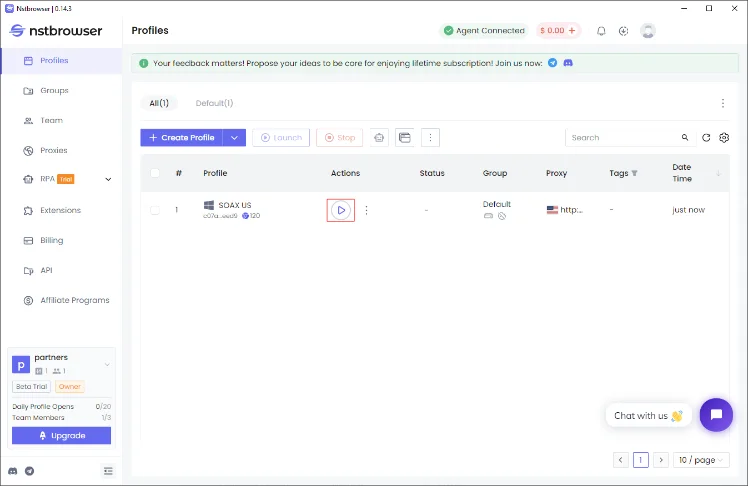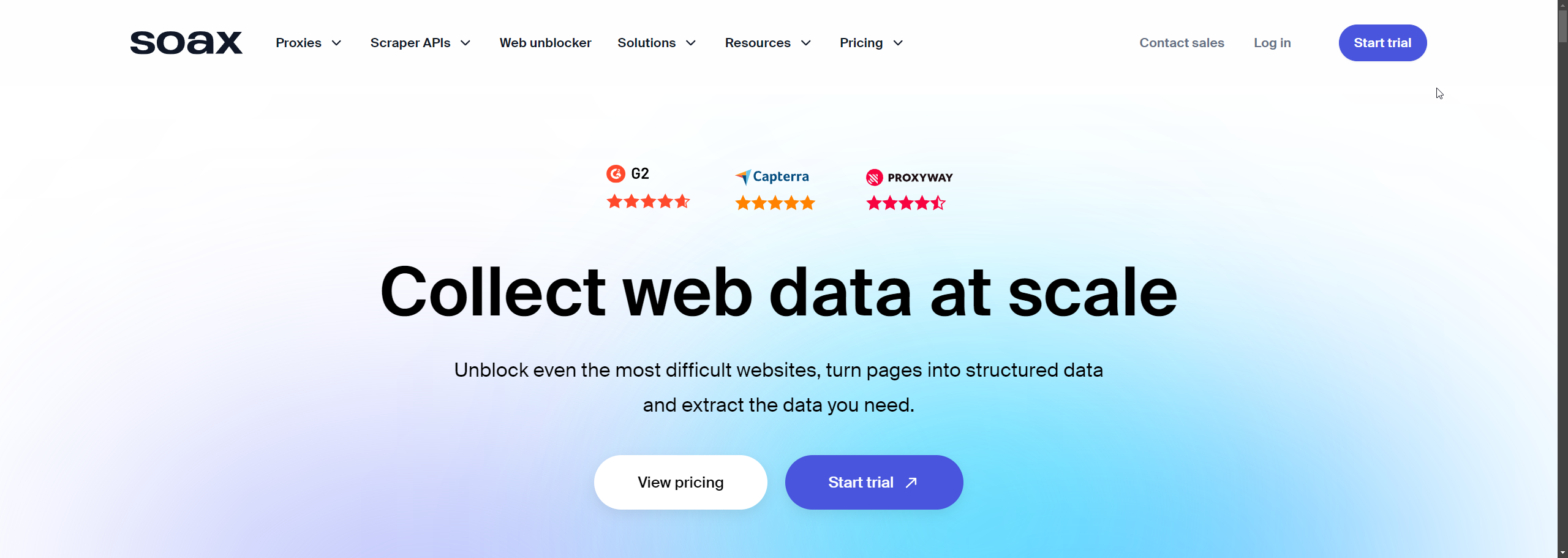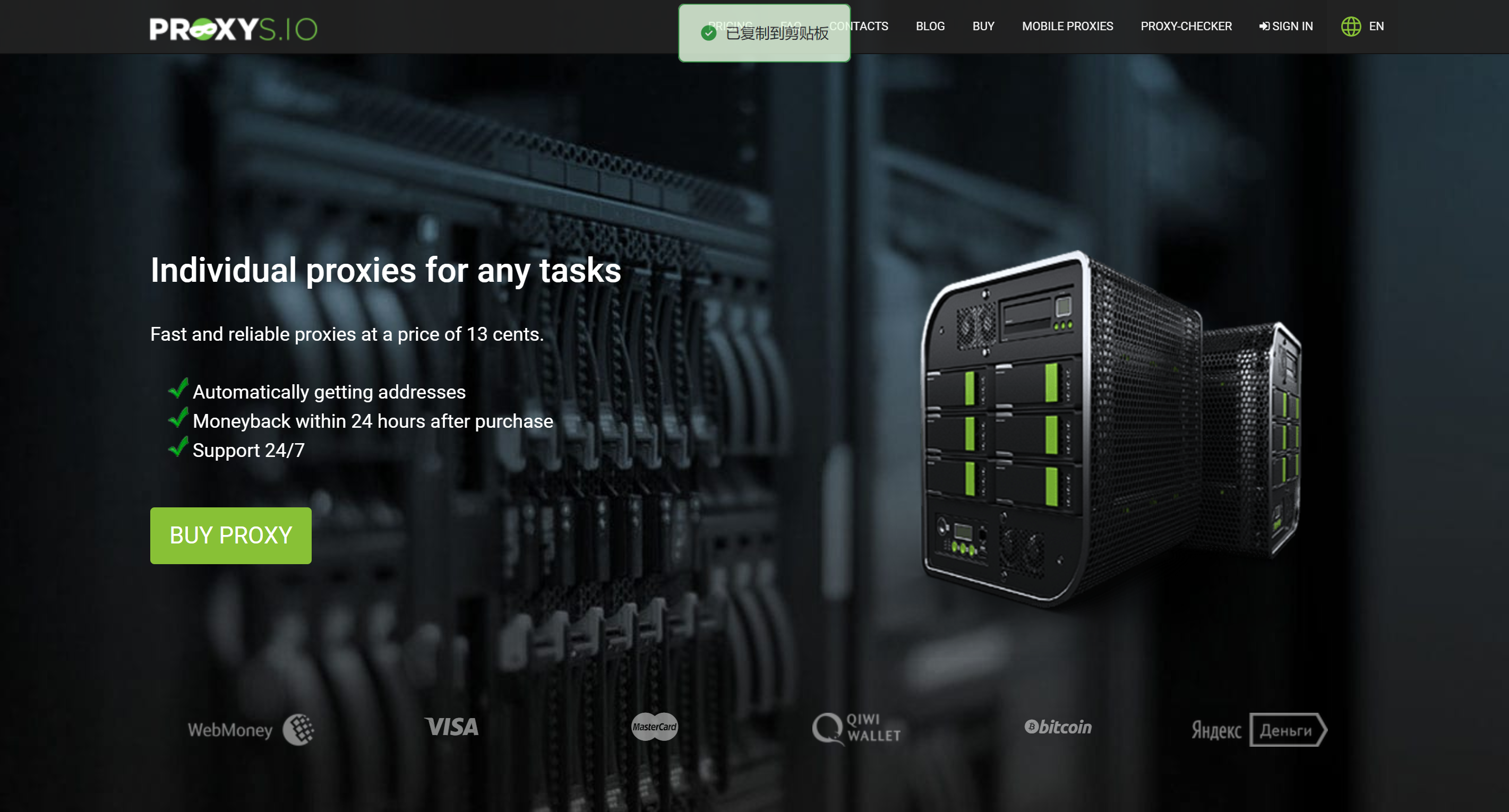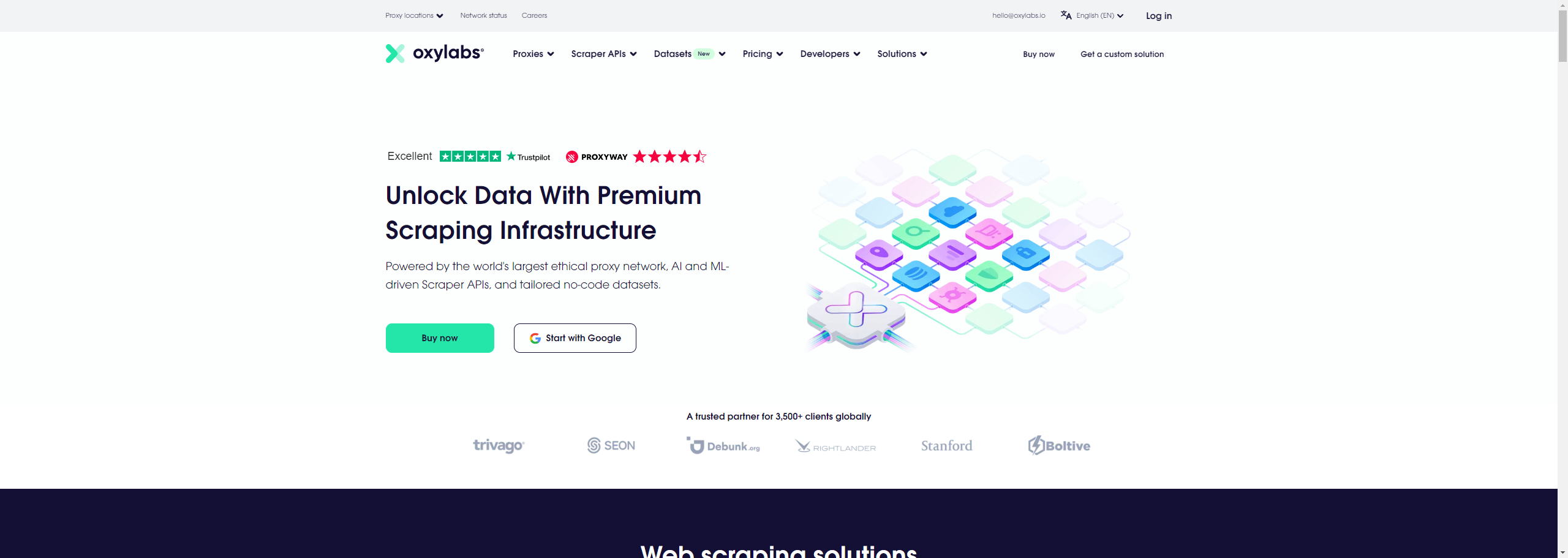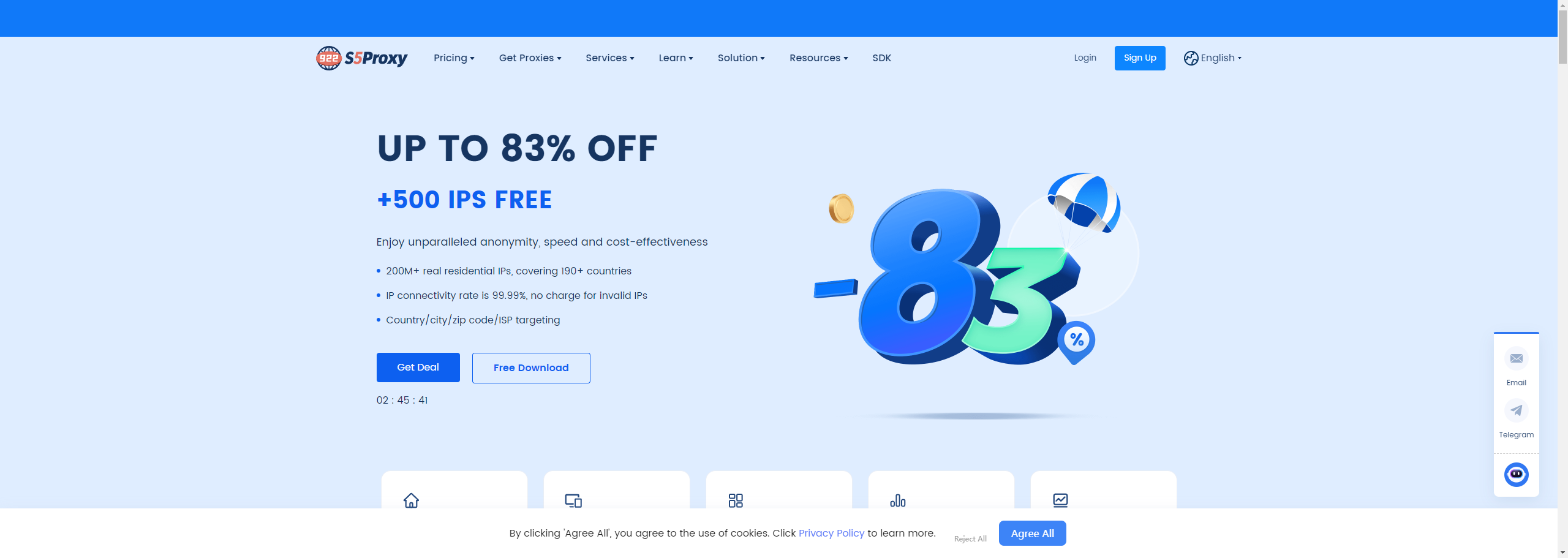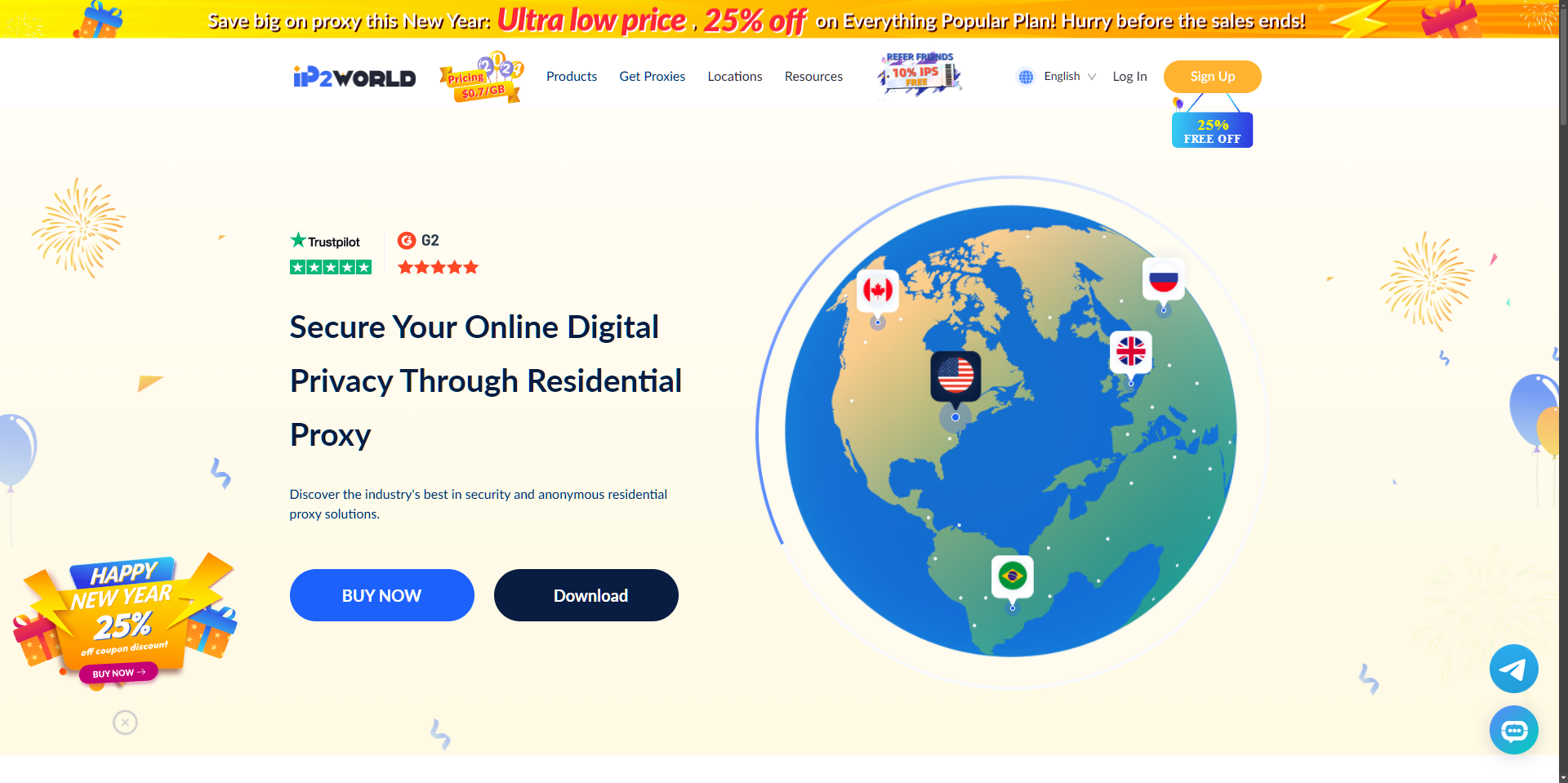Soax is a sophisticated proxy service boasting a vast and dynamic pool of over 8 million clean, real residential IPs, continuously updated to maintain the highest quality. SOAX allows users to navigate the web anonymously, safeguarding privacy and sidestepping internet restrictions. The service offers versatile proxy management tools, both through direct software solutions and API integration, facilitating rapid deployment.
- Supports both SOCKS5 and HTTP(S) protocols.
- Enables precise geo-targeting down to country, city, zip, and ISP levels.
- Offers cost-effective dynamic ISP proxies at $2.2/GB.
- Provides static residential proxies for $2.2/GB.
- Guarantees complete anonymity with its 100% anonymous residential proxies.
- Features password authentication and API support for seamless user experience.
Step 1 - Create a New Browser Profile
Create a New Browser Profile
In Nstbrowser, click the "Create profile" button to get to the profile creation settings.

Step 2 - Configure Your SOAX Proxy
Set up your proxies to your liking in the SOAX dashboard. You can specify which country you want the country to be in under the "Target location" section. If you don't need a specific location you can leave it as "Random GEO".
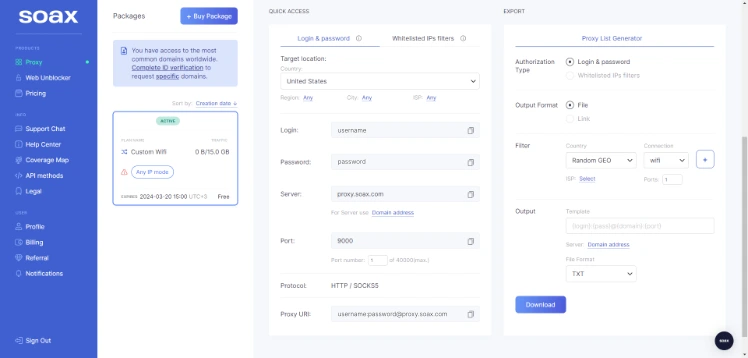
Step 3 - Add your Proxy Details
Click the "Proxy" tab and under proxy setting choose "Custom". Now you can enter your SOAX proxy details. the easiest way to add your details is to copy the proxy URI in your SOAX dashboard and paste them in the "Proxy URL" field. Select the protocol that you want to use and test your proxy. Click "Create profile" to save your profile.

Step 4 - Activate Your New Profile
Press the "Play" button to start your browser profile. Nstbrowser will download the correct kernel and then you can start browsing without being detected.