Proxy
How to Configure Smartproxy in Nstbrowser
Effortlessly Scrape the Web Data You Need
Jun 17, 2024Robin Brown
SmartProxy distinguishes itself as a premier proxy service, featuring a robust network of over 40 million ethically sourced IPs and a reliability marked by a 99.9% uptime guarantee, ensuring seamless online operations. The service provides a variety of proxy types including residential, datacenter, and mobile proxies, all engineered for top-tier performance and complete anonymity. With intuitive tools and API integration, Smartproxy addresses diverse needs such as web scraping and data gathering, all supported by flexible, contract-free pricing plans.
- Supports both SOCKS5 and HTTP(S) protocols.
- Enables precise geo-targeting down to the country, city, and state levels.
- Offers cost-effective residential proxies at a price of $2.2 per GB.
- Provides dedicated datacenter proxies at $0.09 each.
- Includes user-friendly dashboard.
Step 1: Establish a New Browser Profile
Initiate a new browser profile in Nstbrowser by clicking the "Create profile" button, which leads you to the profile creation settings.

Step 2: Set Up Your SmartProxy Proxy
Smartproxy presents 4 proxy options: Residential, Static Residential, Mobile and Datacenter. Choose your preferred proxy type and configure its settings on the SmartProxy dashboard.
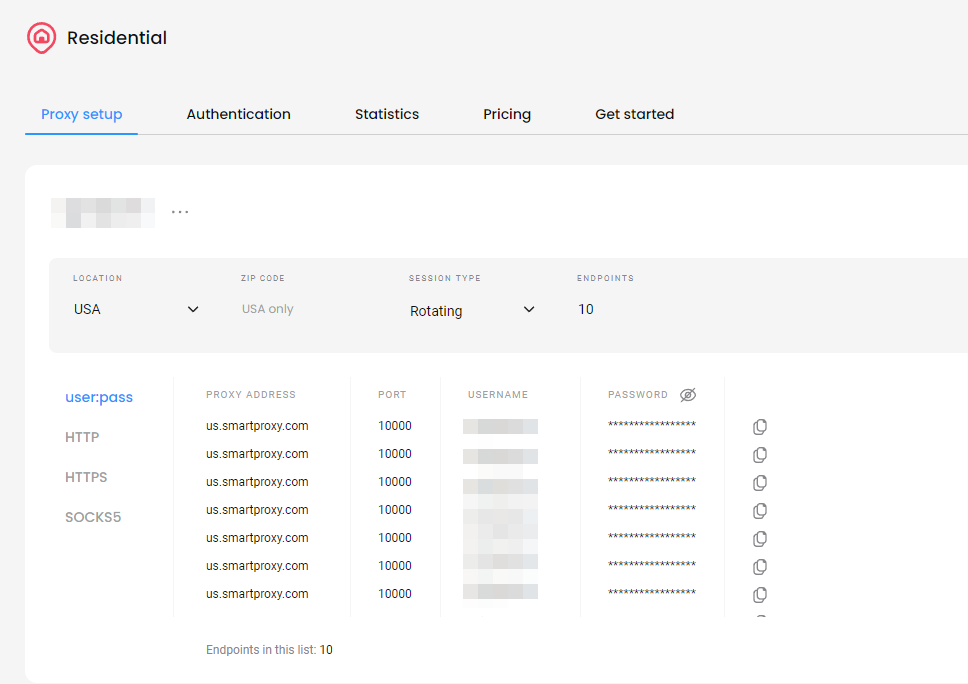
Once selected, such as the Royal Residential in this example, adjust your settings accordingly.
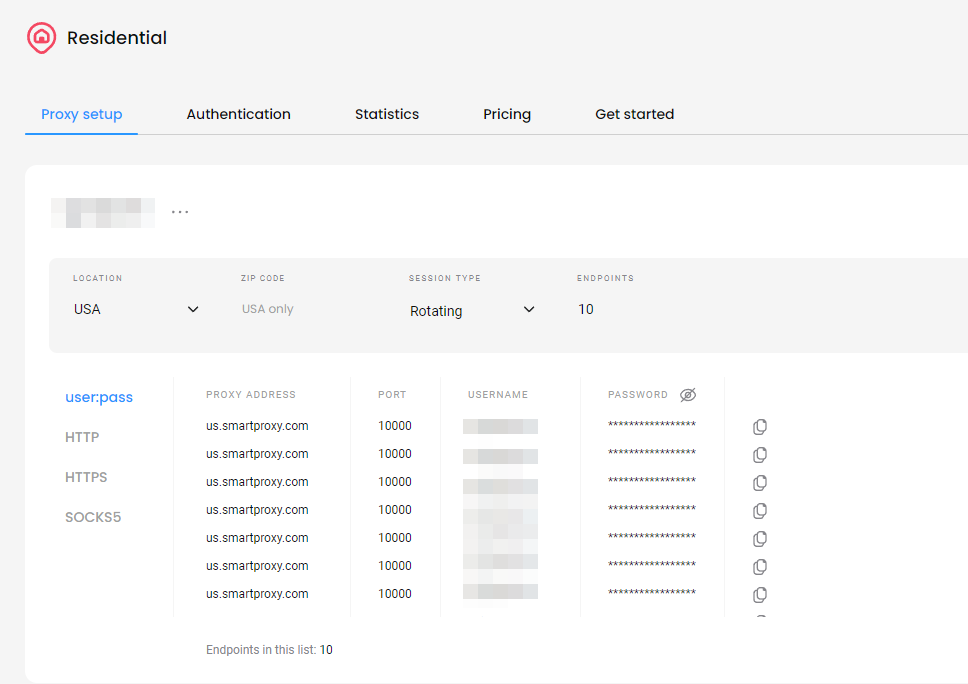
After configuration, proceed to copy the proxy details from the formatted proxy list panel.
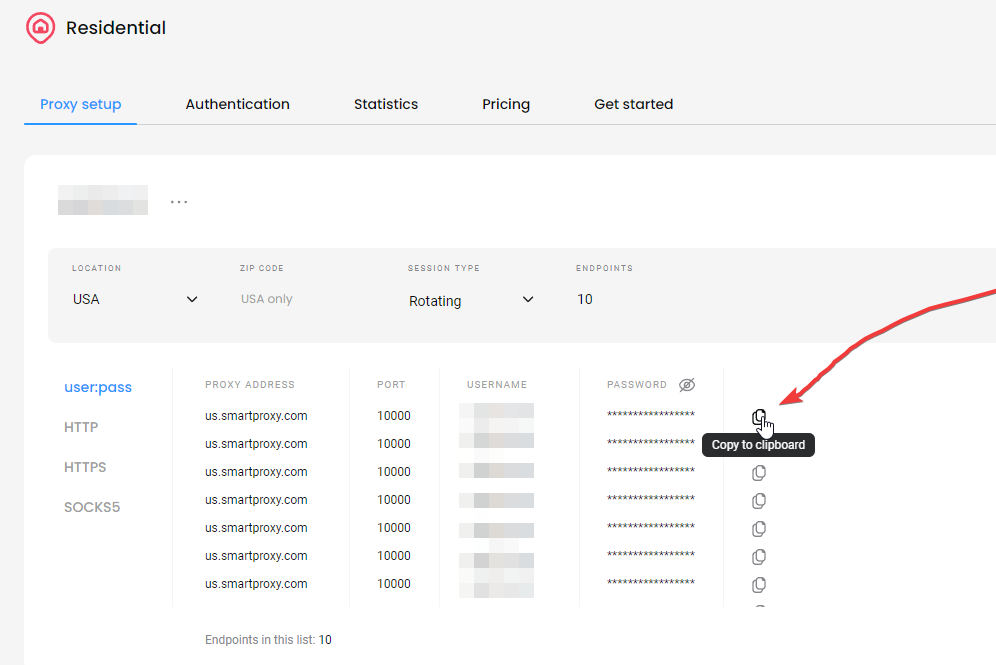
Step 3: Enter Your Proxy Details
Navigate to the "Proxy" tab in Nstbrowser and select "Custom" under proxy settings. Here, you can insert your SmartProxy proxy details by pasting the proxy URI from the SmartProxy dashboard into the "Proxy URL" field, select your desired protocol, and conduct a test. Confirm by clicking "Create profile".
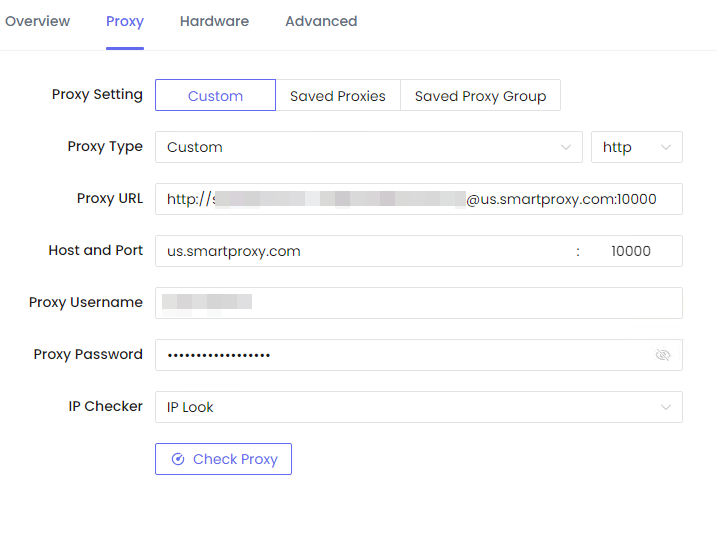
Step 4: Activate Your Profile
To activate your newly created profile, press the "Play" button. Nstbrowser will download the necessary kernel, allowing you to start browsing anonymously and securely.

More






