Proxy
How to Configure PingProxies in Nstbrowser
The World's Most Advanced Proxy Network.
Access our 115+ Million proxy network.
Tailored to meet all your Static ISP, Residential and Datacenter proxy needs.
Jul 22, 2024Robin Brown
Ping Proxies claims to the world's most advanced proxy network that has access to a network with over 115+ million proxies within it. Their proxies are tailored to meet all your ISP, Residential and Captcha needs. They have sold over 250,000+ IP's and they have over 5000+ happy customers contributing to the idea that they are a well known company in the community and they are a trustworthy place to purchase proxies from.
Step 1: Establish a New Browser Profile
Initiate a new browser profile in Nstbrowser by clicking the "Create profile" button, which leads you to the profile creation settings.

Step 2: Set Up Your PingProxies Proxy
PingProxies presents 3 proxy options: DataCenter, Premium Static ISP and Residential Pro. Choose your preferred proxy type and configure its settings on the SmartProxy dashboard.
Once selected, such as the Residential in this example, adjust your settings accordingly.
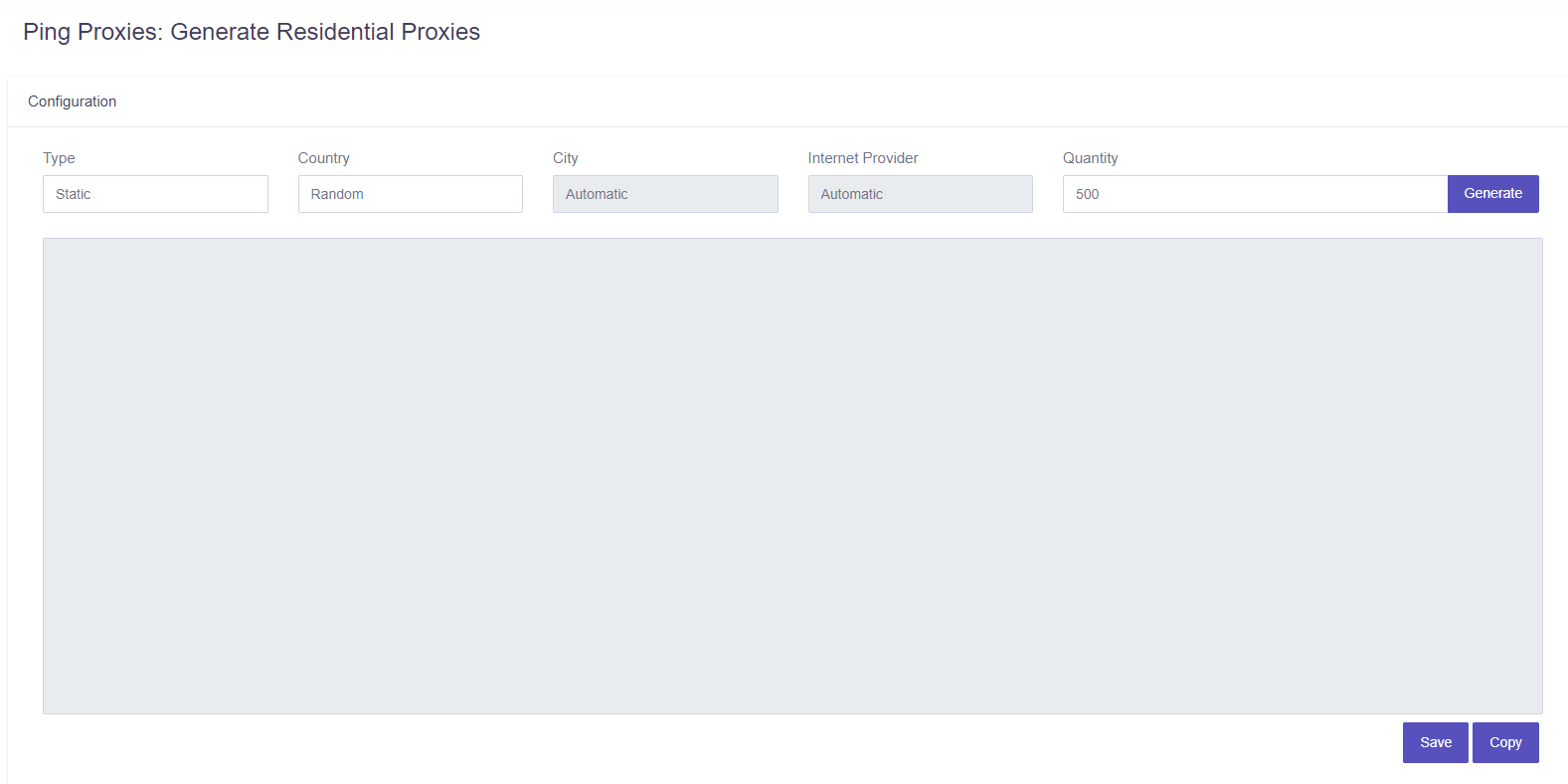
After configuration, proceed to copy the proxy details from the formatted proxy list panel.
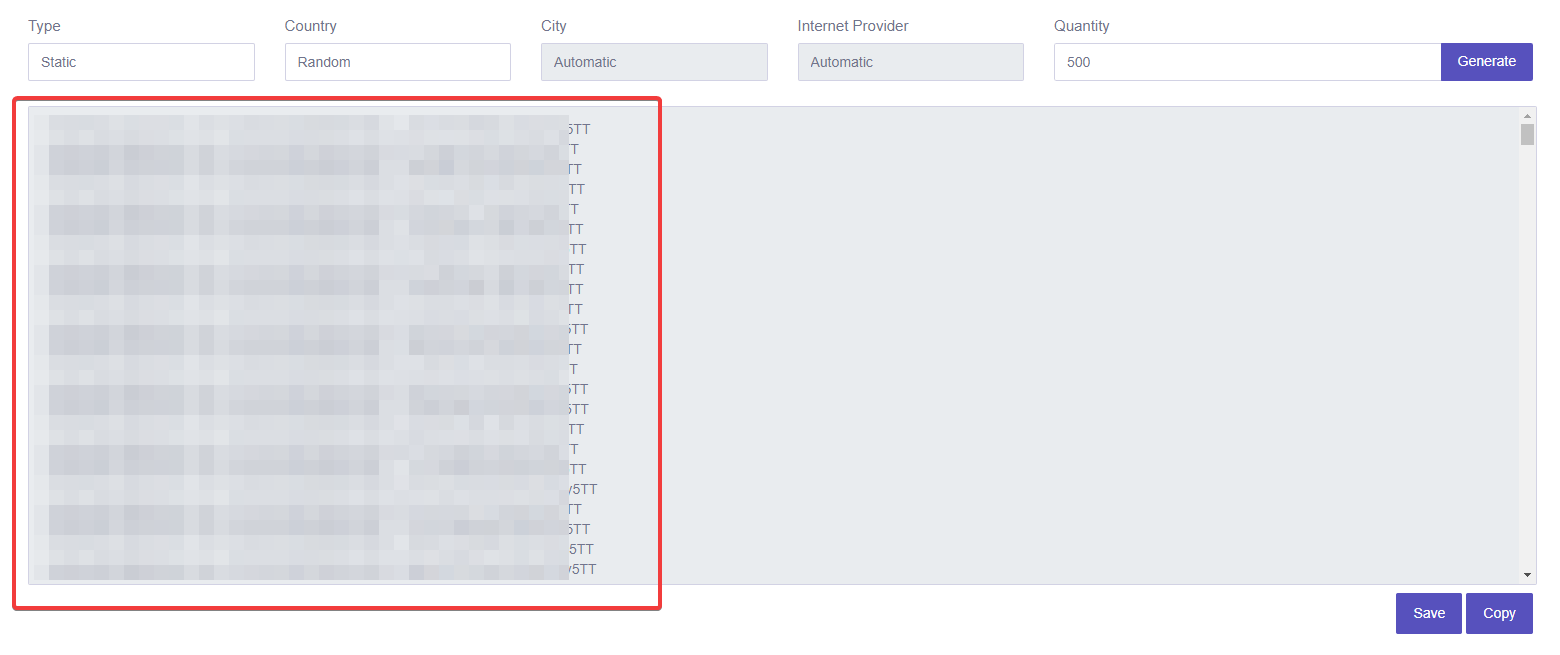
Step 3: Enter Your Proxy Details
Navigate to the "Proxy" tab in Nstbrowser and select "Custom" under proxy settings. Here, you can insert your PingProxies proxy details by pasting the proxy URI from the PingProxies dashboard into the "Proxy URL" field, select your desired protocol, and conduct a test. Confirm by clicking "Create profile".
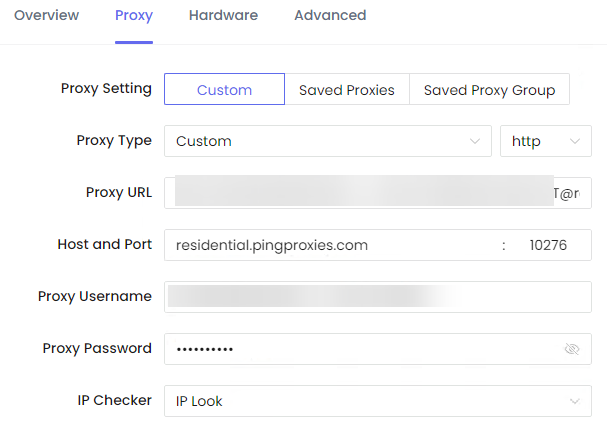
Step 4: Activate Your Profile
To activate your newly created profile, press the "Play" button. Nstbrowser will download the necessary kernel, allowing you to start browsing anonymously and securely.
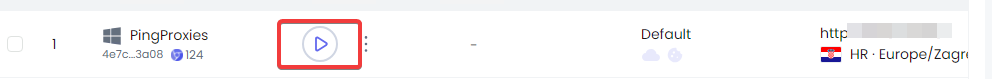
More






