Proxy
How to Configure IPRoyal in Nstbrowser
Unlock Lightning Speeds with Our 34M+ Ethical Proxy Network: Ensuring 99.9% Uptime for All Your Projects!
May 23, 2024
IPRoyal stands out as a leading proxy service, boasting a vast network of over 34 million ethically sourced IPs and a reliability shown by a 99.9% uptime guarantee, facilitating uninterrupted online activities. The service offers an array of proxy types including residential, ISP, datacenter, and mobile proxies, all optimized for superior performance and complete anonymity. With straightforward tools and API integration, IPRoyal caters to a variety of needs such as web scraping and data collection, all under flexible and contract-free pricing plans.
- Supports both SOCKS5 and HTTP(S) protocols.
- Allows precision geo-targeting to the level of country, city, zip code, and ISP.
- Provides cost-effective ISP proxies at a price of $2.4 each.
- Offers static residential proxies at $7 per GB.
- Ensures complete anonymity with its 100% anonymous residential proxies.
- Includes password authentication and comprehensive API support to enhance user experience.
Step 1: Establish a New Browser Profile
Initiate a new browser profile in Nstbrowser by clicking the "Create profile" button, which leads you to the profile creation settings.

Step 2: Set Up Your IPRoyal Proxy
IPRoyal presents five proxy options: Royal Residential, DataCenter, Sneaker DC, Mobile, and Static Residential. Choose your preferred proxy type and configure its settings on the IPRoyal dashboard.
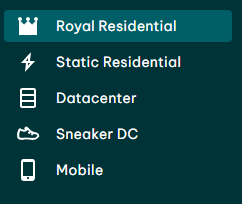
Once selected, such as the Royal Residential in this example, adjust your settings accordingly.
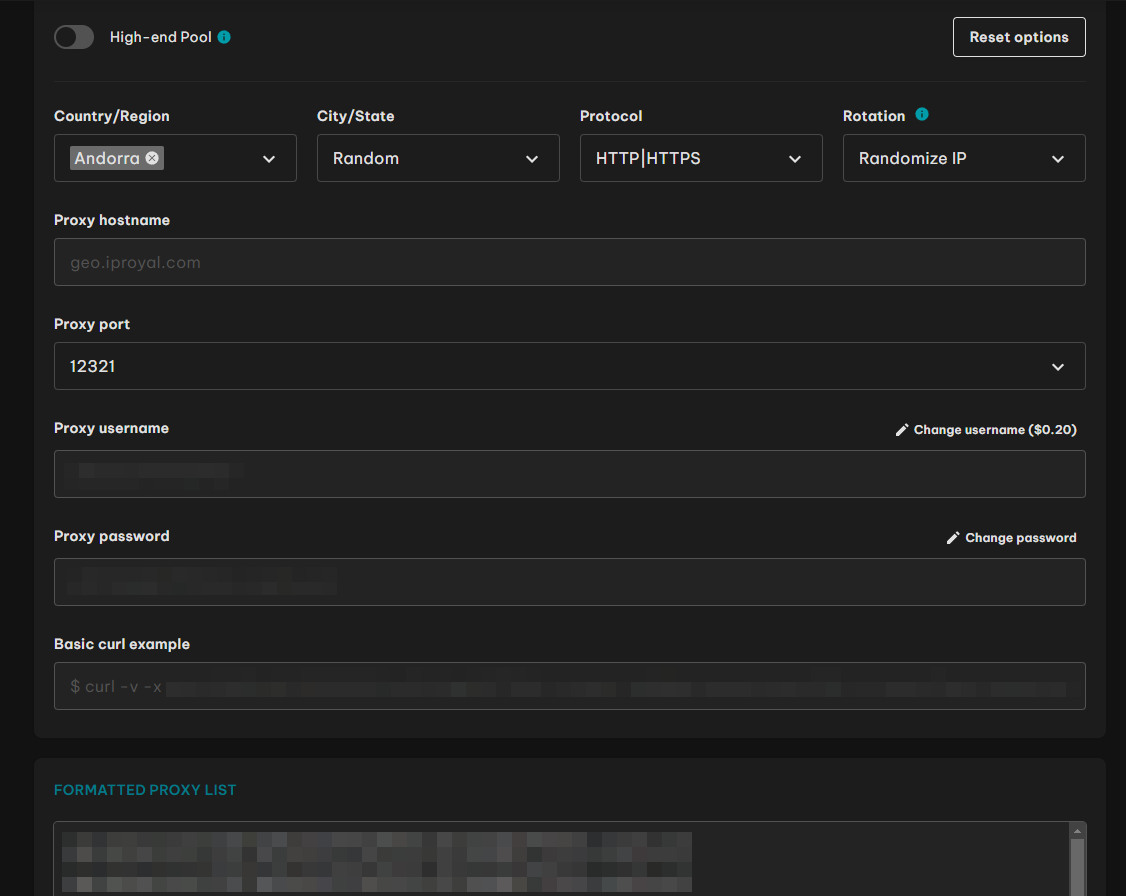
After configuration, proceed to copy the proxy details from the formatted proxy list panel.
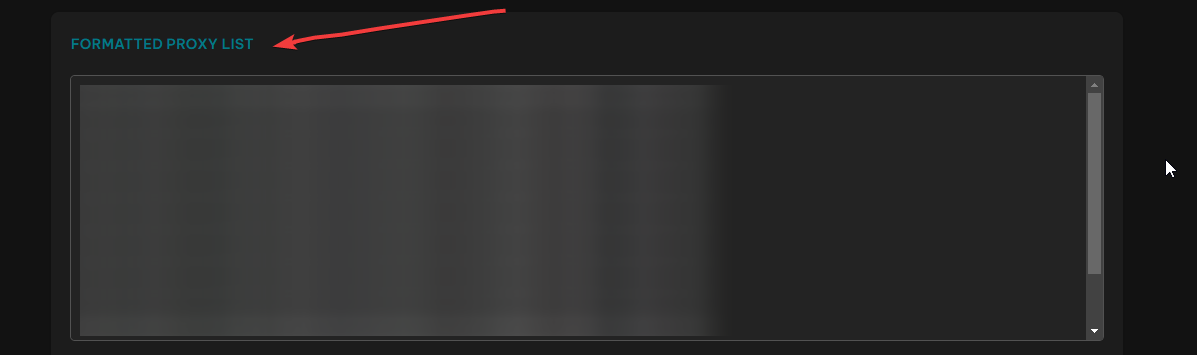
Step 3: Enter Your Proxy Details
Navigate to the "Proxy" tab in Nstbrowser and select "Custom" under proxy settings. Here, you can insert your IPRoyal proxy details by pasting the proxy URI from the IPRoyal dashboard into the "Proxy URL" field, select your desired protocol, and conduct a test. Confirm by clicking "Create profile".
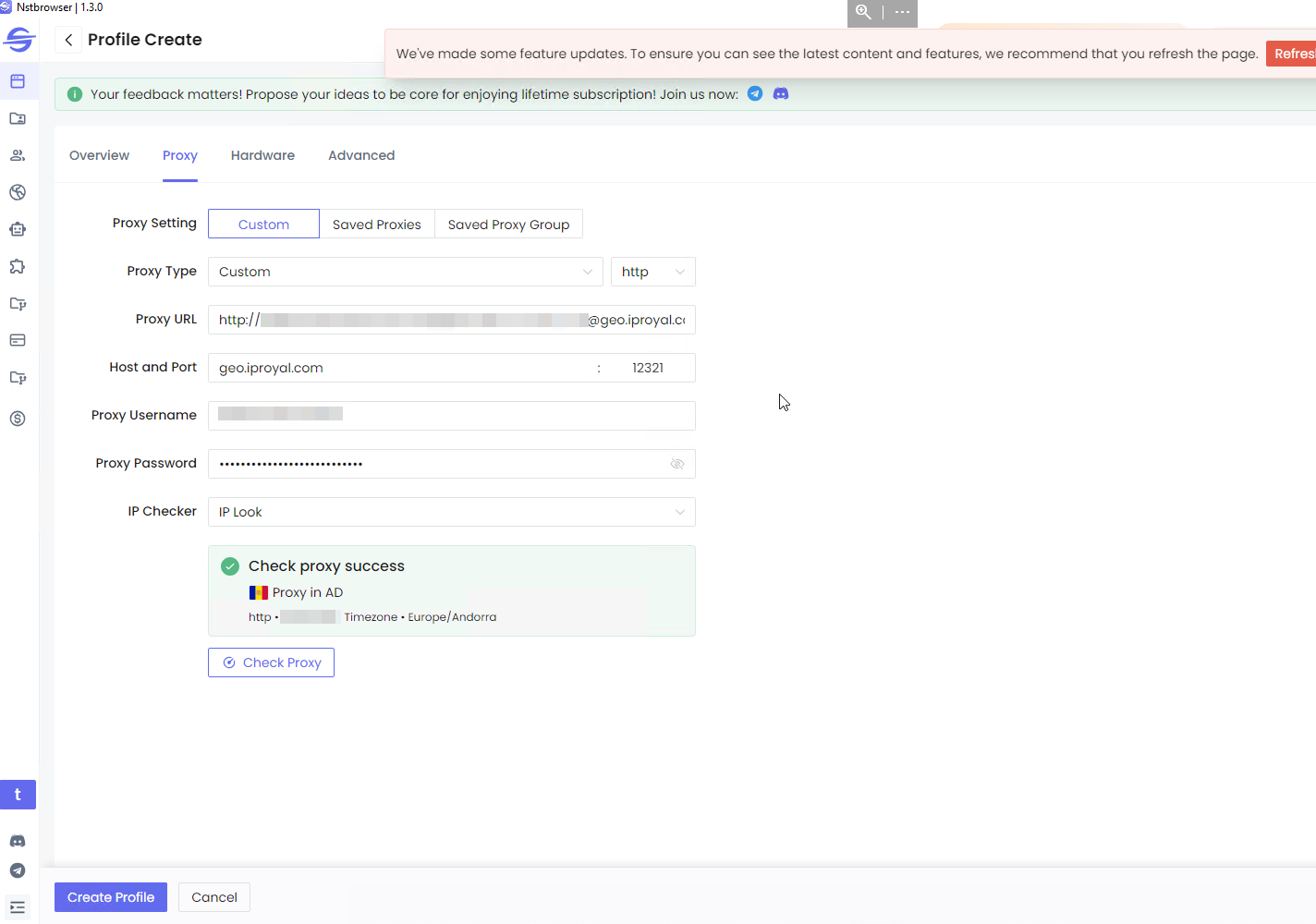
Step 4: Activate Your Profile
To activate your newly created profile, press the "Play" button. Nstbrowser will download the necessary kernel, allowing you to start browsing anonymously and securely.
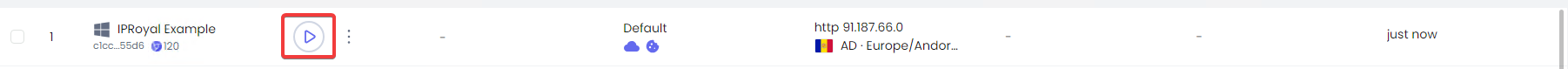
This version maintains the professional tone and structure while integrating all images as requested.
More






