Cloudflare Bypass
Cloudflare Errors 1006, 1007, 1008: What Are They and How to Avoid Them?
Cloudflare errors 1006, 1007, and 1008 is an access denied. They are indicating that traffic from your IP address has been banned. How to avoid them? Find in this article.
Jun 05, 2024Robin Brown
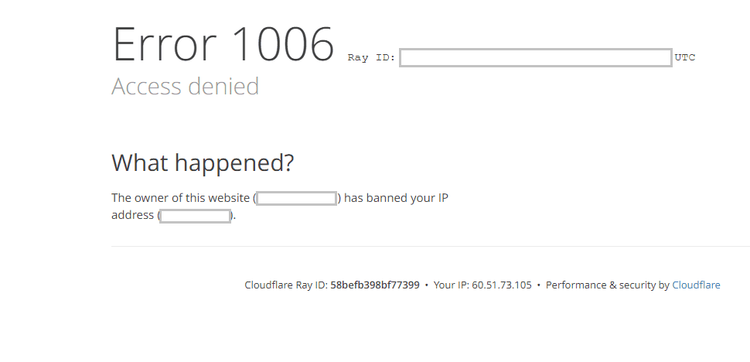
What Are Cloudflare Errors 1006, 1007, and 1008?
Cloudflare errors 1006, 1007, and 1008 is an access denied. They are indicating that traffic from your IP address has been banned. This usually happens when users are trying to scrape a website using a tool that can be easily recognized as a bot. The web server thinks that you are trying to bypass Cloudflare to retrieve data and therefore denies your access.
Tired of Cloudflare blocks?
Free Nstbrowser helps you effortlessly bypass Cloudflare
Why Was I Blocked by Access Denied?
- IP Address Ban. The servers of specific websites have manually or automatically blacklisted or restricted access to your IP address in response to a perceived threat or malicious activity.
- Security. Cloudflare's security protocols may flag your IP address as a potential threat based on suspicious behavior or patterns that observed from previous access attempts.
- Geo-restrictions. Some websites restrict access based on geographic location, blocking IP addresses from certain regions or countries.
- Cloudflare Workers App. Error 1006, 1007, and 1008 can also occur within the Cloudflare Workers app when traffic from a client or browser is blocked.
Now, let's figure out 4 effective methods to solve them!
How to Fix Cloudflare Errors 1006, 1007, and 1008?
You can solve Cloudflare Errors 1006, 1007, and 1008 by simulating human behavior. Here are 4 ways to fly under the radar:
1. Setting up a dynamic proxy via Nstbrowser
Nstbrowser, a free anti-detection browser, simplifies web scraping and automation. With it, you can effortlessly avoid Cloudflare errors 1006, 1007, and 1008. It takes only three simple steps:
- Configure the dynamic agent
- Start profiles
- Accessing the target website
Step 1: Configure the dynamic proxy
- Creating a group
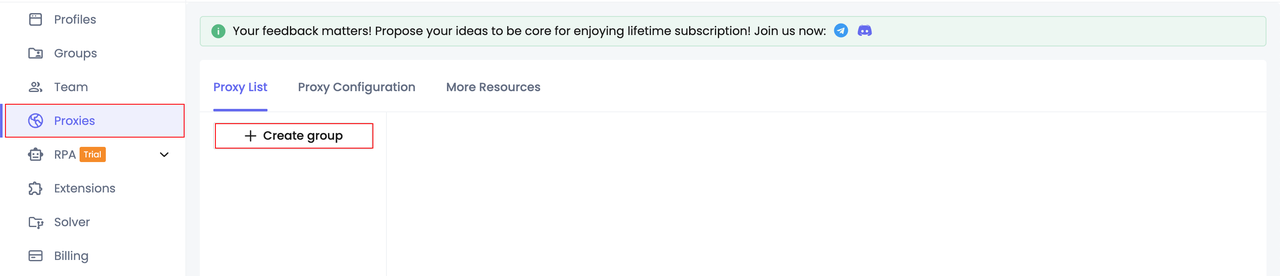
- Adding Proxies
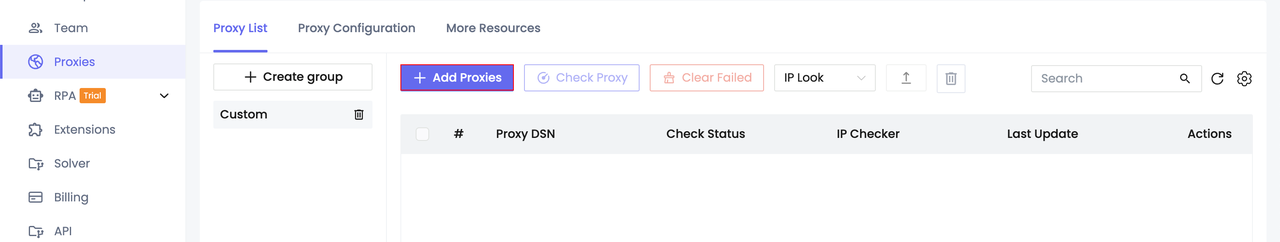
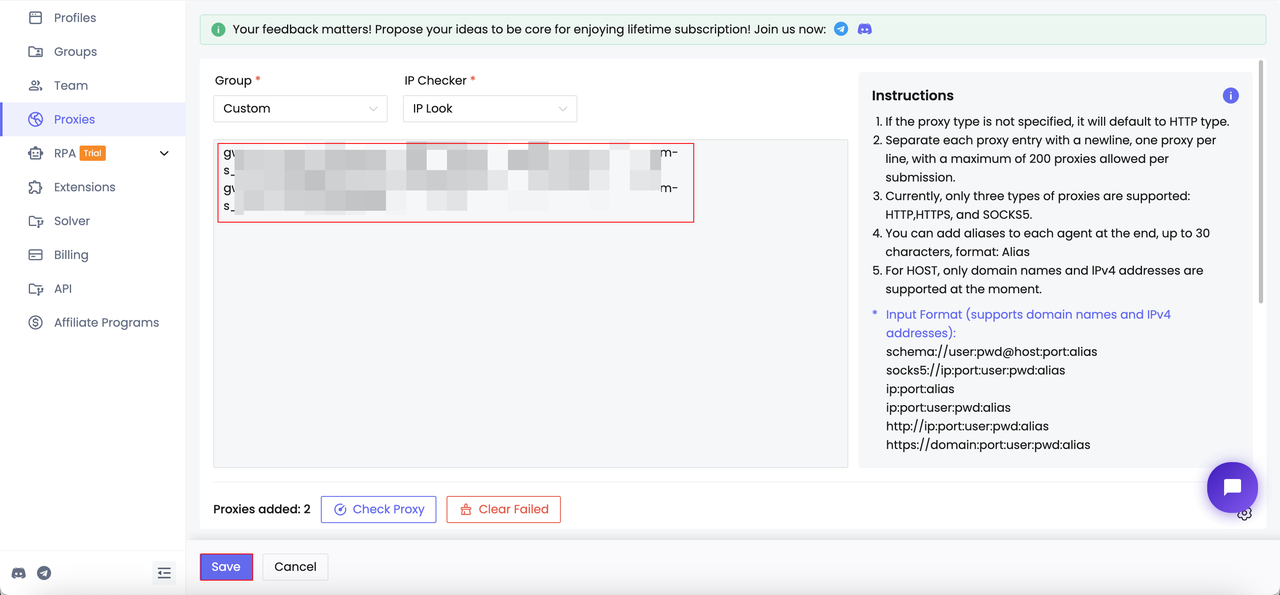
- Creating Profiles
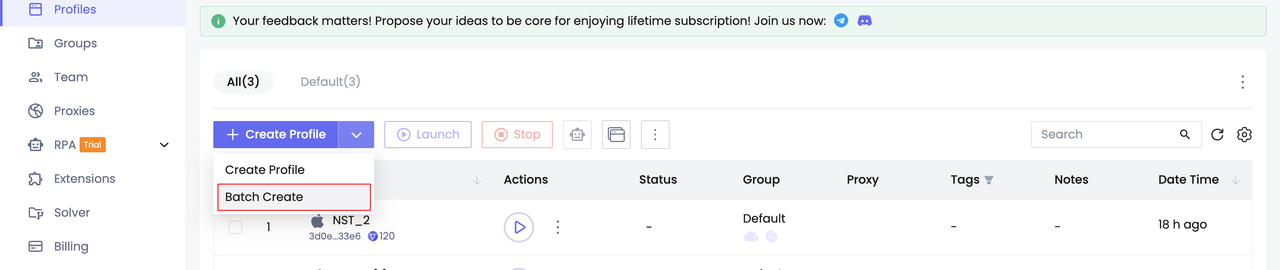
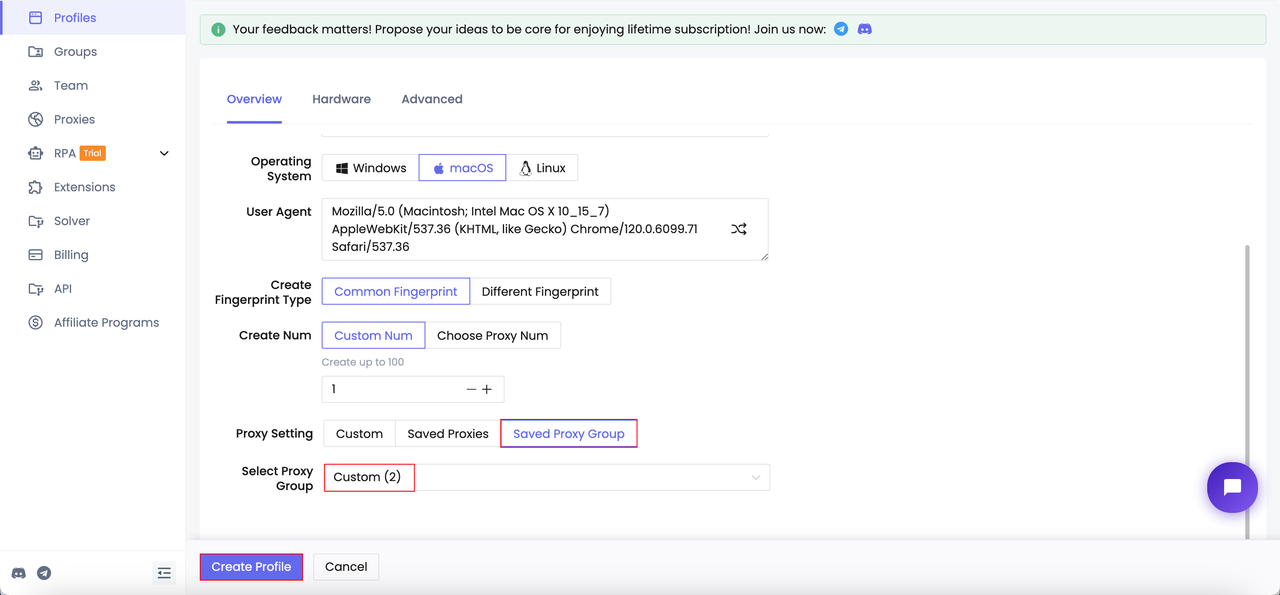
Step 2: Launch profiles
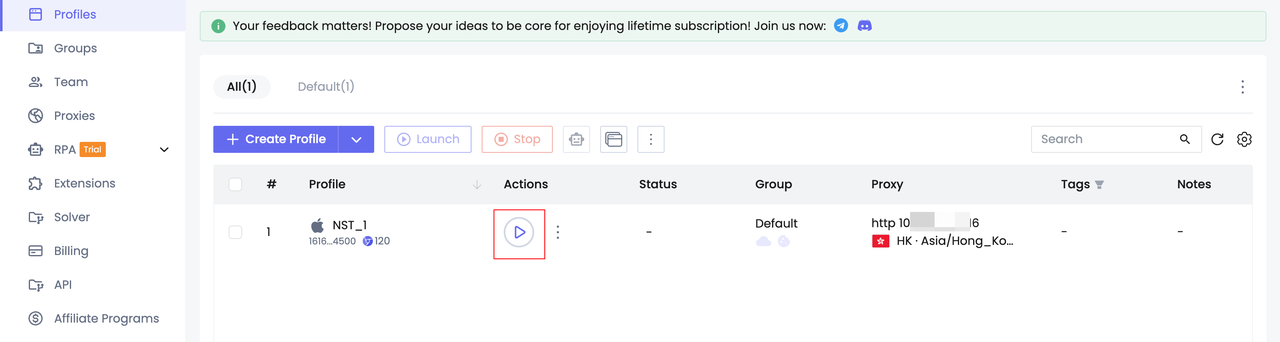
Step 3: Visit the target website
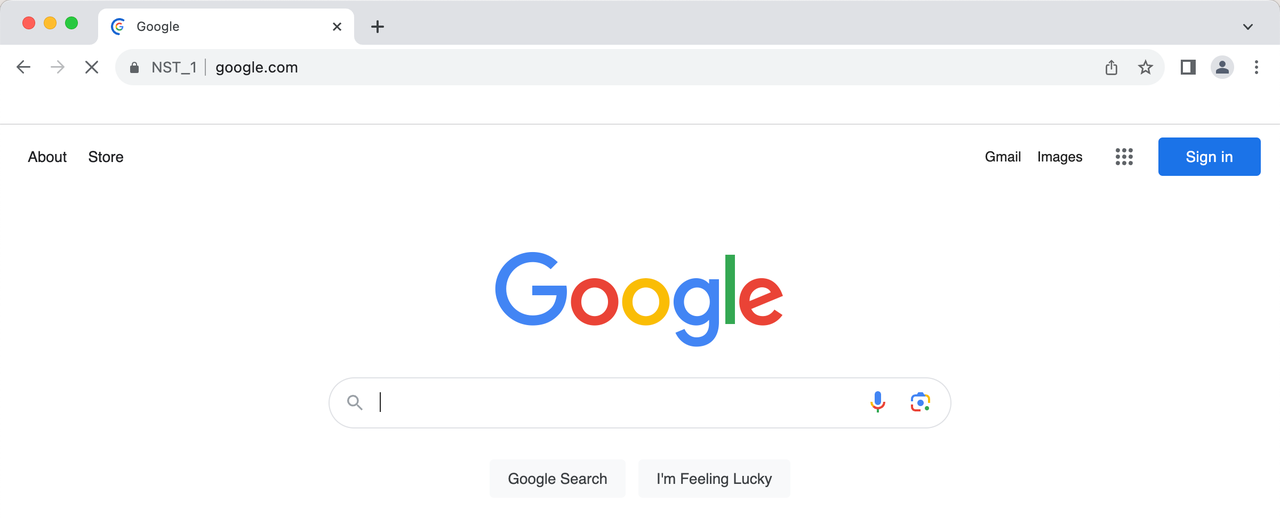
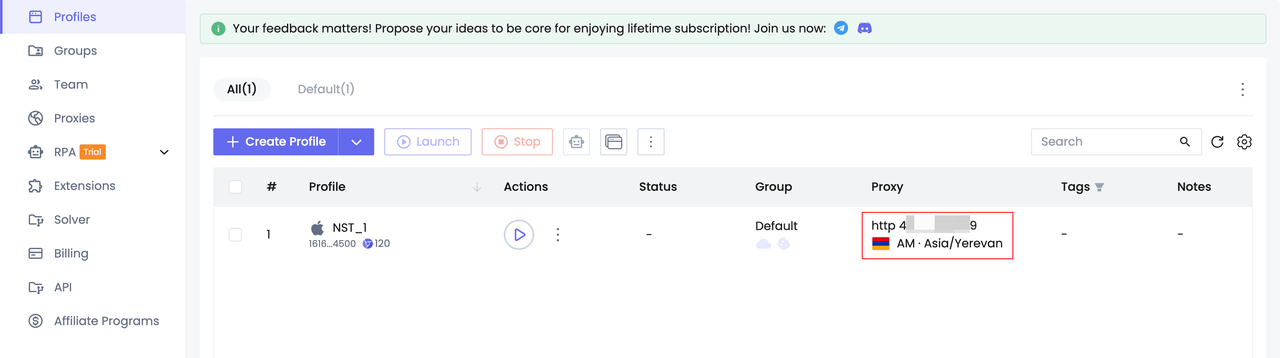
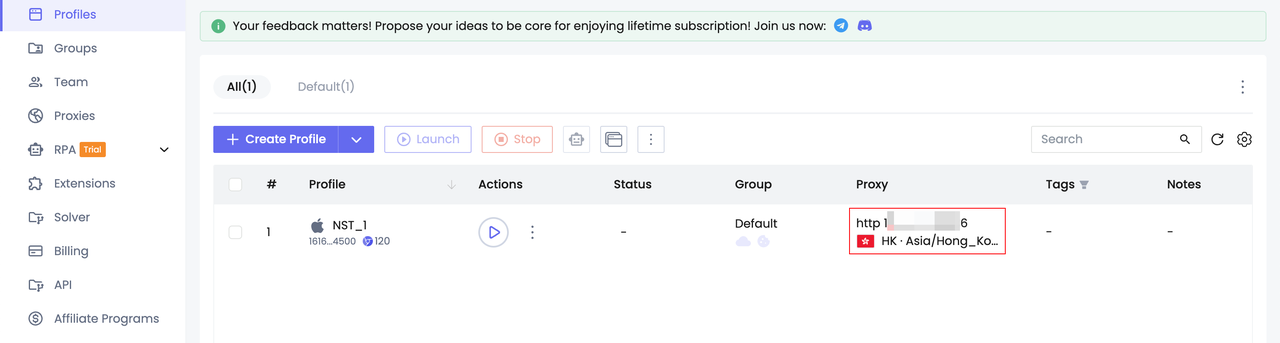
2. Get Premium Proxies
Proxies are vital online scraping tools because they act as mediators between you and the destination web server. Specifically, the proxy server accepts and routes your requests through its IP address.
However, not all proxies are identical. Free solutions are unreliable and easily detected. As a result, premium providers are recommended because they guarantee steady connections and are free of bots.
We prefer residential ones, which route your requests via IP addresses allocated to real devices. That way, your traffic appears to be that of a normal person, and you avoid Cloudflare errors 1006, 1007, and 1008.
3. Rotate User Agents
HTTP headers play an important role in client-server communication. They are sent with requests to provide more context to the web server, such as data type, cookie, User Agent, and so on.
Among all headers, the User Agent (UA) string is the most important in web scraping since it notifies the web server about the client sending the request. Websites utilize this data to identify and prevent artificial traffic. So, if you use a non-browser UA, you can easily be identified as a bot.
However, you can avoid the aforementioned Cloudflare problems by rotating actual browser User Agents, causing your requests to seem from many people or devices. However, you must utilize correctly formatted UA strings; otherwise, your bot will be easily spotted.
4. Reset your IP address
If possible, try accessing the site from a different IP address. This may involve switching to a different network or using a VPN service to mask your original IP address.
Nstbrowser can rotate IP addresses intelligently.
Get away from IP bans and Cloudflare blocking!
Do you have any wonderful ideas and doubts about web scraping and Browserless?
Let's see what other developers are sharing on Discord and Telegram!
Take Away Notes
Cloudflare Error 1006, 1007, and 1008 are access denied. Because of the IP address block, geo-restrictions, and security protection, you have been recognized as a bot. But don't be nervous and anxious! The most efficient way to solve this error is to try our free Nstbrowser. With intelligent IP rotation and an advanced anti-detection bot, Nstbrowser will make a difference in web scraping and automation tasks.
Related Contents
Cloudflare error 1015: what is it and how to avoid it?
Cloudflare error 1020: what is it and how to avoid it?
More






