Proxy
PYPROXY Review: The Best & Trusted Proxy Services Provider
PYPROXY is a market-leading proxy service provider committed to providing users with top proxy solutions worldwide. Whether you are conducting market research, advertising, competitive analysis, or need anonymous, stable, and high-quality agency, we can provide you with the best solution.
Apr 17, 2024
About PYPROXY:
PYPROXY is a leading provider of proxy services tailored to businesses looking to manage their data-related operations effectively. Whether it’s residential proxies, datacenter proxies, ISP proxies, or a combination thereof, PYPROXY delivers robust solutions to facilitate seamless data acquisition and management.
Why PYPROXY:
PYPROXY empowers businesses of all sizes to harness the full potential of the internet with premium proxy solutions that deliver unparalleled performance, reliability, and security. Whether you’re conducting market research, optimising your SEO strategy, or scraping valuable data from the web, PYPROXY is your trusted partner every step of the way. Experience the difference today and unlock a world of possibilities with PYPROXY.
Features:
The following introduces the unique advantages of the PYPROXY proxy and discusses its applications in the fields of data collection, privacy protection, and network security:
-
Large IP pool: PYPROXY proxy has a large and diverse IP pool. This means users can choose from various geographical locations and different types of IPs to suit various needs. Whether it is for geolocation testing, search engine optimization, or data scraping, PYPROXY proxy provides a rich selection of IPs to ensure that users can perform various tasks in the best possible way.
-
Continuously expanding IP resources: The PYPROXY proxy continuously expands its IP resources. With the rapid development of the Internet, new IP requirements are constantly emerging. By investing a lot of resources and constantly updating technology, PYPROXY ensures that users can always obtain the latest and most advanced IP resources. This enables users to maintain a competitive advantage in the face of changing network environments.
-
Easy to operate: PYPROXY proxy provides two easy-to-operate configuration methods: whitelist and account and password verification. The whitelist configuration allows users to add their IP address to the proxy whitelist, allowing access without authentication. Account and password verification is suitable for scenarios that require a higher level of security. Users can ensure the security of proxy connections by setting accounts and passwords. These two configuration methods are flexible and adaptable to the needs of different users.
-
Stable provider: PYPROXY proxy is famous for its excellent stability. The stability of the proxy service is crucial when performing tasks such as sensitive data scraping, search engine optimization, and security testing. The PYPROXY proxy provides excellent stability and reliability through efficient architecture and reliable infrastructure, ensuring that users' proxy connections always remain unblocked.
-
Comprehensive monitoring and statistical functions: PYPROXY agent provides comprehensive monitoring and statistical functions to help users understand the agent usage and effects. Users can monitor proxy connection status, IP usage, bandwidth consumption, and other indicators in real time to help optimize proxy configuration and improve work efficiency.
How to Configure PYPROXY on Nstbrowser?
In this tutorial, we will guide you through the process of configuring a proxy on Nstbrowser using PYPROXY.
-
Download Nstbrowser and log in.
First, download and install Nstbrowser on your device from the official website. Launch your browser and log in to your Nstbrowser account; if you don't have an existing account, create a new one.
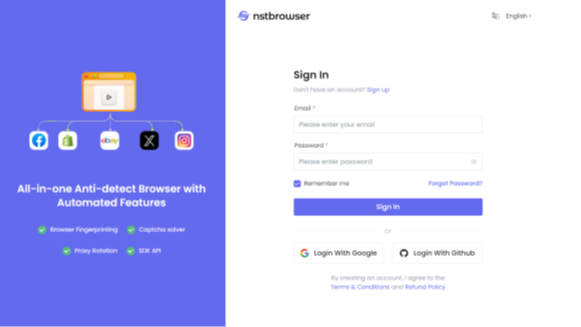
-
Click the "Create Profile" button above.
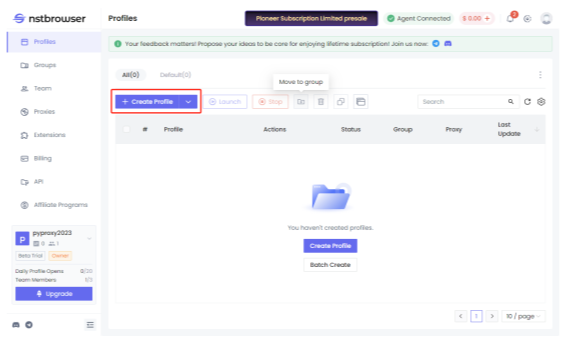
-
You can set some basic information on the Overview navigation bar such as Name, operating system, browser etc.
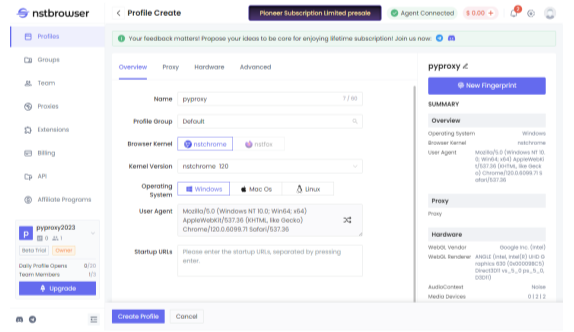
-
Click "Proxy", set proxy information, and select "Custom" to add a proxy to the browser.
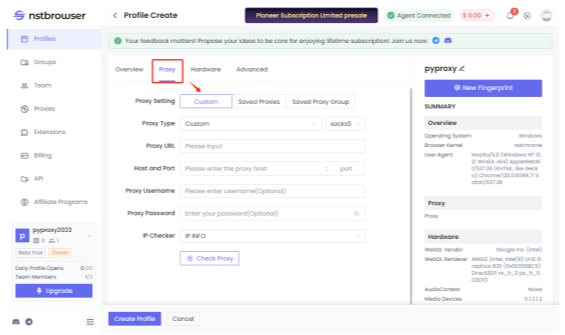
-
Generate proxy information on PYPROXY.
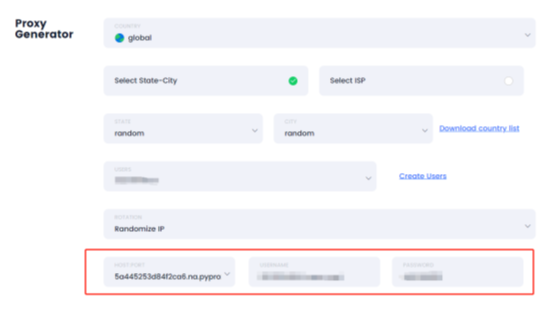
-
Copy the proxy information you generated on PYPROXY and paste it into Nstbrowser. For proxy types, PYPROXY supports HTTP/HTTPS/SOCKS5. In this example, we will use SOCKS5.
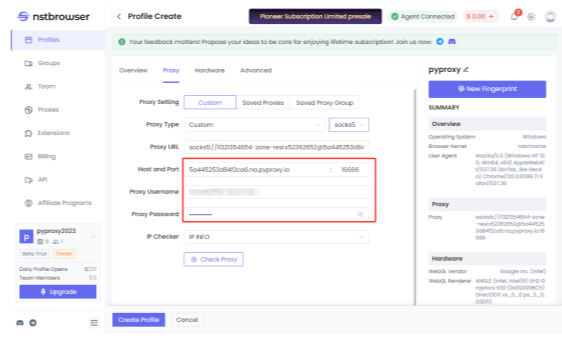
-
After the settings are completed, click "Check Proxy".
Check that the proxy is available. Congratulations, you have successfully set up the proxy. Click "Create Profile" to complete the setup.
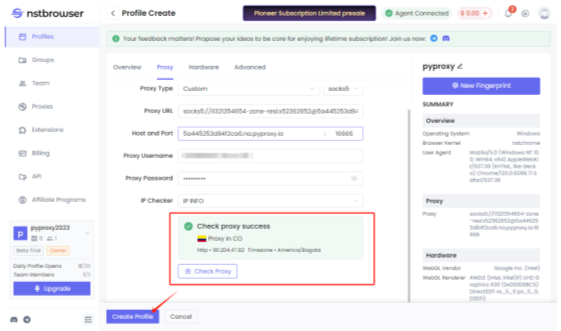
-
Click "Launch", and a browser window will open, and you can start surfing the Internet using a proxy! To check if the proxy is working properly, enter the URL ipinfo.io. The site will display the IP address you are currently using.
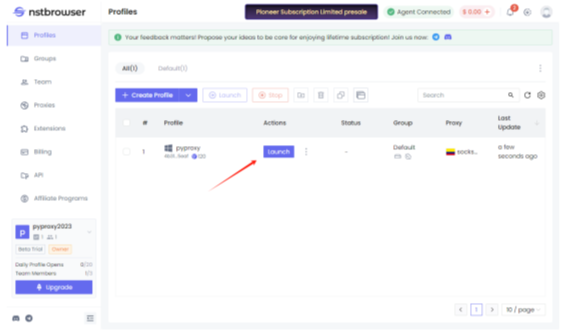
More






