Web Unblocker
Unblock Websites - Everything You Need to Learn
It must be very annoying for you to stumble upon website blocking! Website blocking is caused by a variety of reasons. How to unblock websites? This blog has everything you need.
Jun 21, 2024Carlos Rivera
Why Am I Blocked?
How dreadful being blocked by my favorite website!
There are several reasons why we can't access a specific website.
But I have concluded the 8 most common reasons in detail.
1. Security risk
Websites may be blocked because of certain IP addresses or users who display behavior that may be recognized to be a security risk.
As you can see, schools and other educational institutions may restrict access to specific websites to prevent minors from accessing harmful or illegal content.
Therefore, it also can be applied to websites associated with malicious activity, from online piracy to phishing attacks and malware distribution.
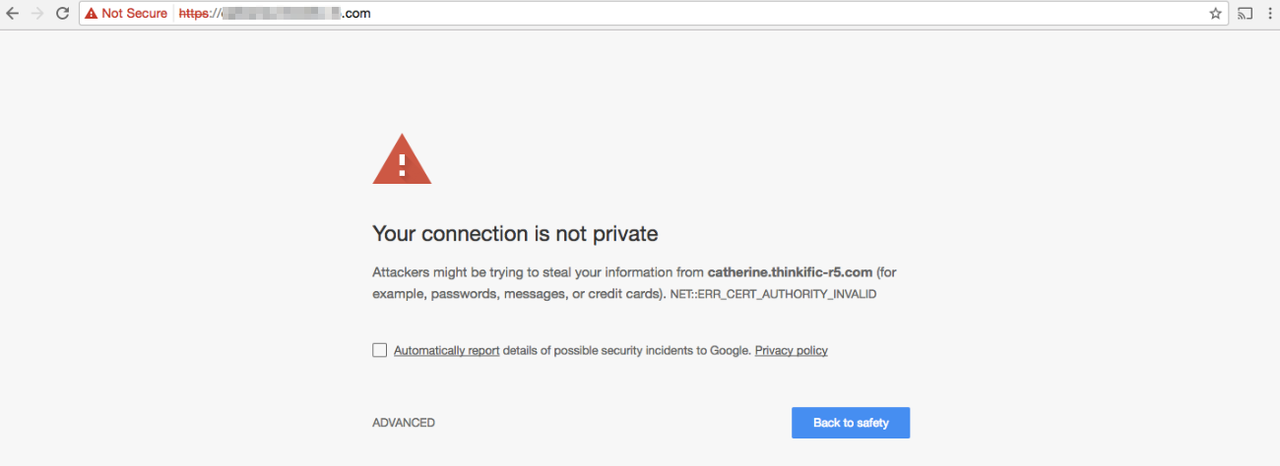
2. Web censorship
Because of the less internet freedom, web censorship is one of the other most common reasons why there are blocked websites in some countries or regions.
Freedom House reported that the countries with the strictest controls on the Internet include China, Iran, Vietnam, North Korea, Russia, Saudi Arabia, the United Arab Emirates, Pakistan, and Egypt.
You will not be allowed to access the following contents:
- Streaming services: Amazon Prime, Netflix, Spotify, YouTube
- Social media sites: Facebook, Twitter, Tinder, Instagram, Snapchat, Reddit
- Human rights websites: Columnists Without Borders
- News websites: BBC News, CNN, Wall Street Journal, Associated Press
3. Copyright restrictions
Due to copyright and distribution agreements, certain types of content may not be available in your country, including movies, shows, songs, and live streaming.
4. IP address blocking
The website may block your access due to your IP address. This may be because your IP address has been recorded for suspicious activity or restricted access to a region or network.
5. User-agent blocking
Websites can detect the information of the device or browser you are using, also mean a User Agent, and block access based on this. Only specific browsers or devices will be allowed to access their content.
6. Server load
Occasionally, you may not be able to access a website temporarily due to excessive server load or technical issues. This is typically an effort to manage traffic rather than an intentional block.
7. Browser settings or extensions
Your browser settings or installed extensions can affect access to some websites. How to understand? Ad blockers or privacy-focused extensions might interfere with website functionality. As a result, there will be some issues with site blocking.
8. Account issues
If your account violates the terms of service of the website or engages in suspicious activity, you may be blocked. So you will be prevented from accessing certain parts of the website or the entire website.
How to unblock websites: Your Quick Guide
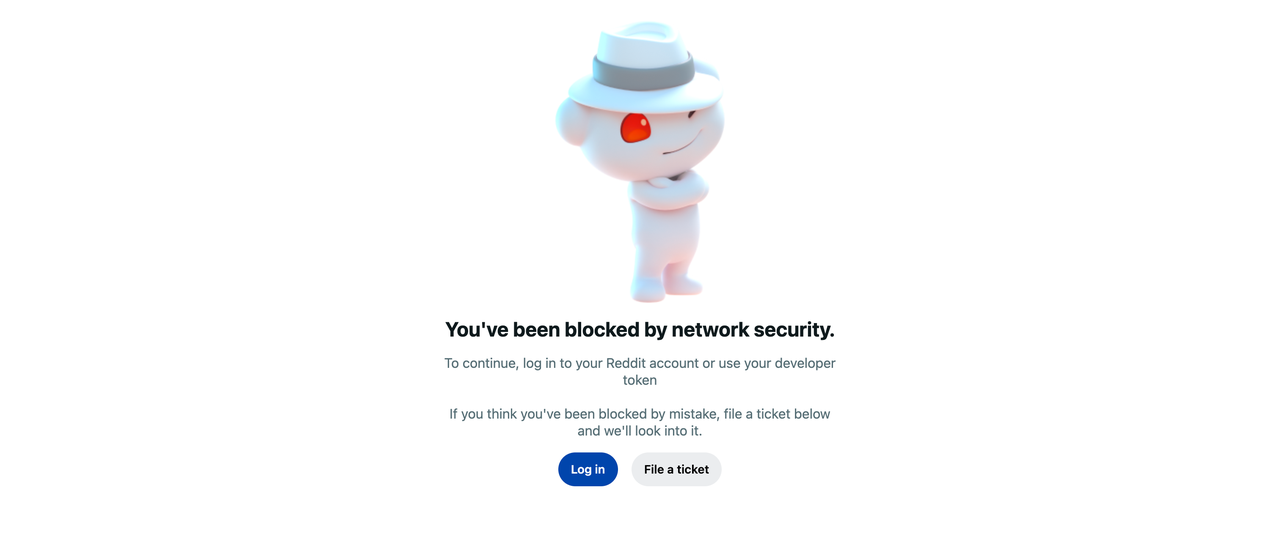
Want to unblock websites right away? Then reading here is enough. How to avoid blocked websites? Follow these 4 simple steps:
- Step 1. Sign in Nstbrowser
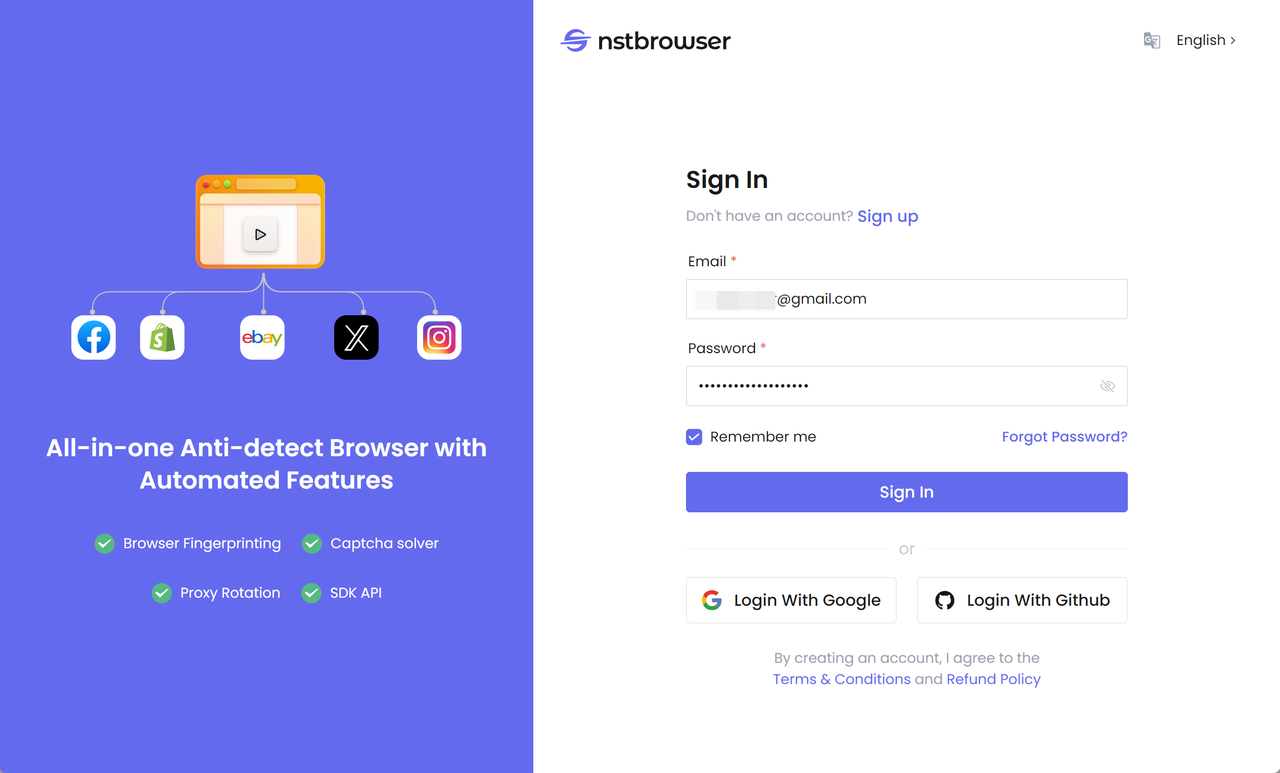
- Step 2. Create a profile
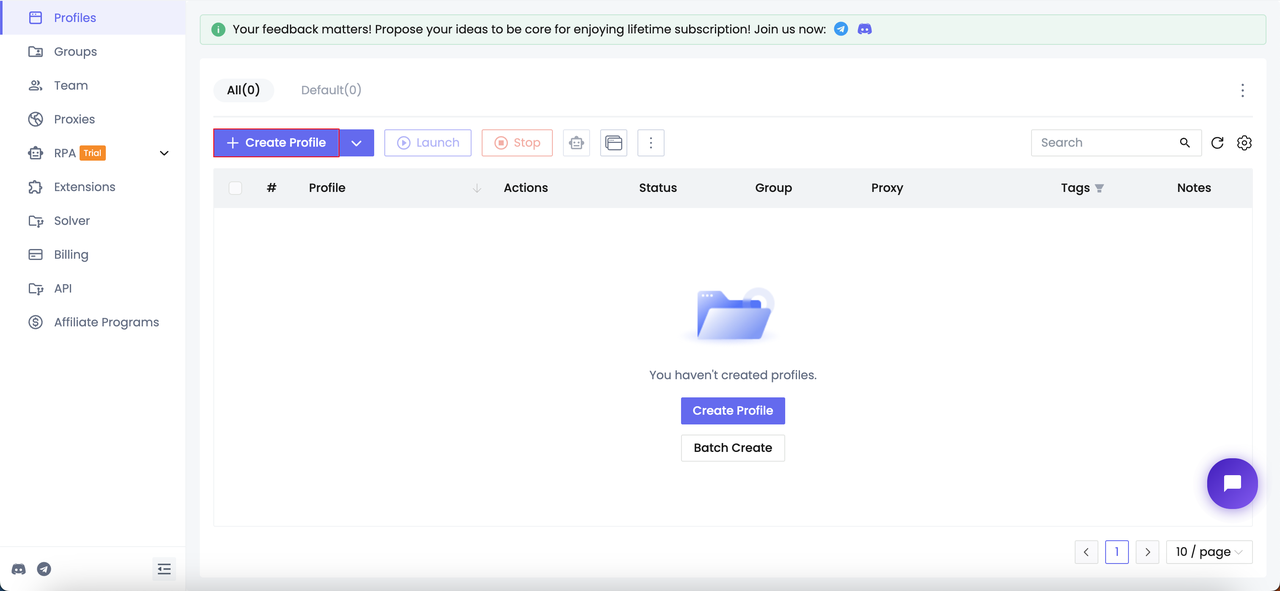
- Step 3. Setting up the proxy
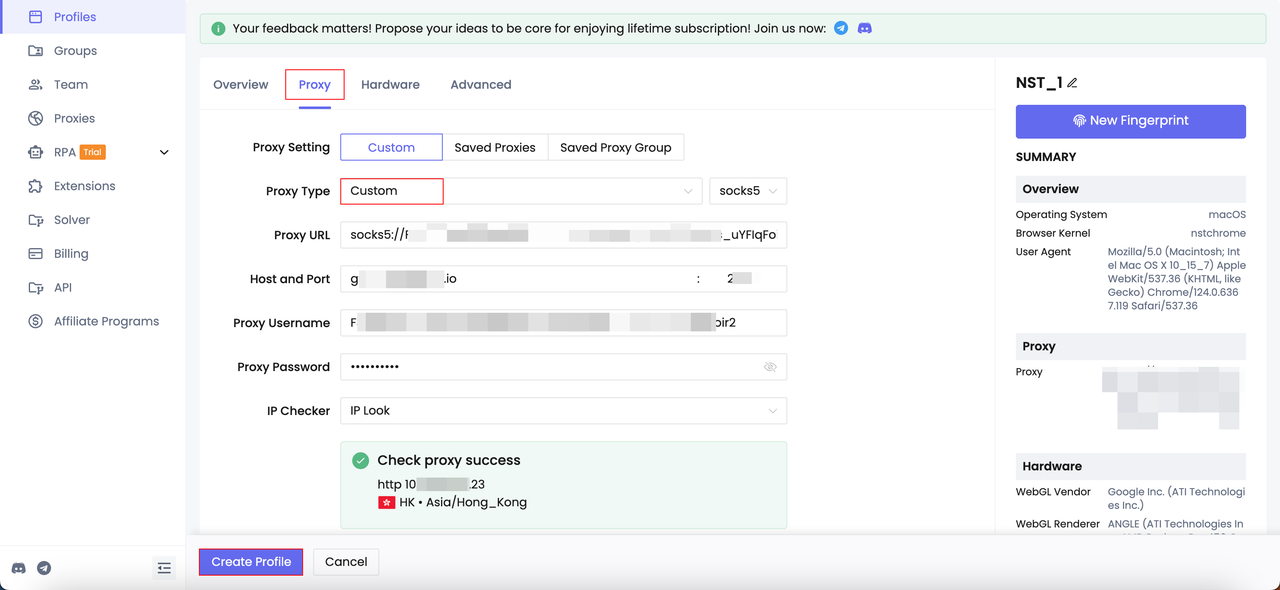
- Step 4. Visit the target website
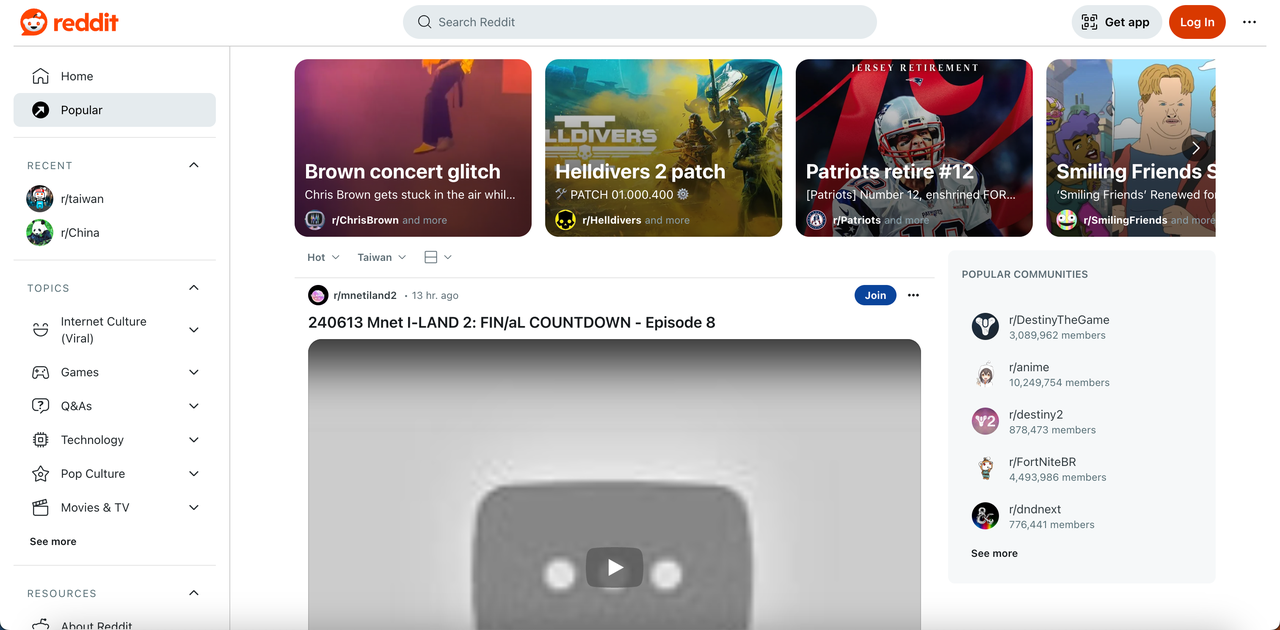
More detailed steps in How to Bypass Blocked Websites
Are you still looking for more information?
Now let's start delving into and exploring the most effective ways to unblock websites.
6 effective methods to unblock websites
Method 1. Anti-detect browser - Nstbrowser
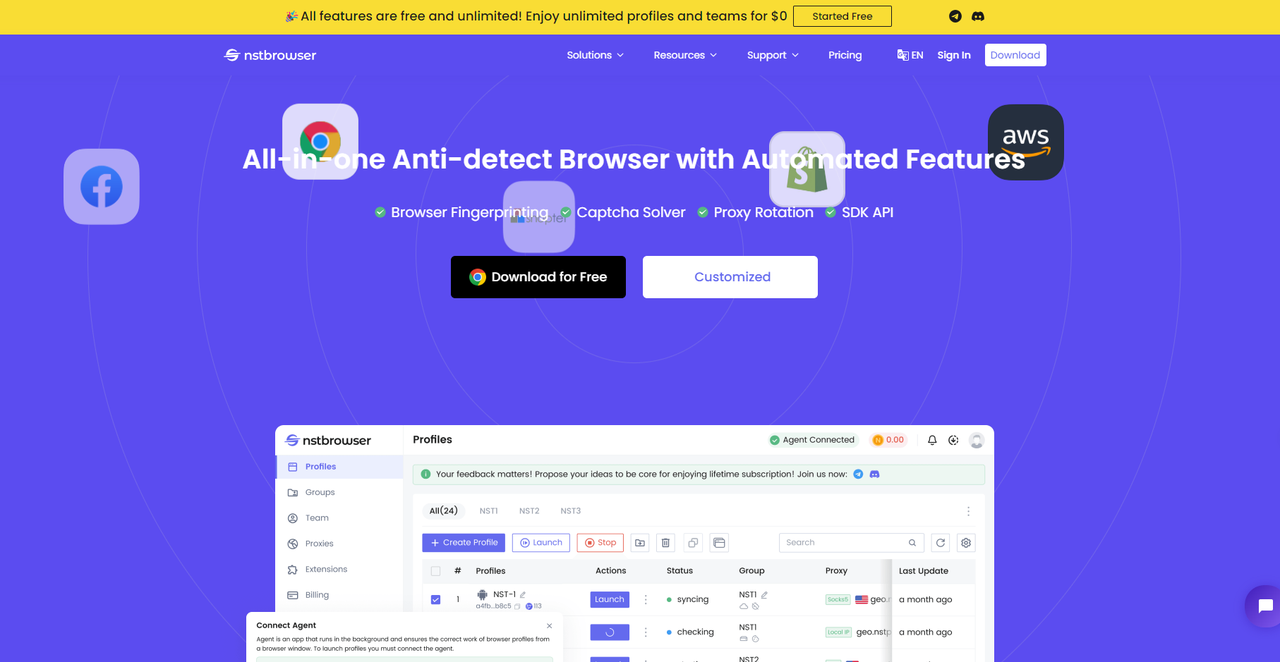
Anti-detect browser is the best site unblocker. Antidetect browser combines the advanced technology of a web unblocker and helps you to do web scraping and perform other automated tasks quickly and easily.
Nstbrowser is a powerful anti-detect browser designed specifically for automated programs such as web scraping and multi-account management. In addition to meeting the daily needs of individuals, it has the power to tackle large-scale automation tasks at the enterprise level.
It has a powerful and comprehensive website unlocking technology built in. In addition to providing real browser fingerprints to bypass anti-bot checks, Nstbrowser's intelligent IP rotation avoids a single IP being blocked. Besides, Nstbrowser can mimic real user browsing behavior to protect your personal privacy while avoiding website blocking to the greatest extent.
- Unblock any website. It's a site unblocker for easily accessing blocked websites such as YouTube, Facebook, Twitter, and more.
- Protect your privacy. Nstbrowser can hide your IP address and browse history from ISPs, network administrators, or hackers.
- Fast and reliable. Enjoy the fast and secure browsing experience with our high-speed proxies in multiple locations.
- Easy to use. Simple installation and configuration. Unblock websites with ease.
- FREE TO USE. Experience unlimited browsing without any spending.
Leverages powerful technology to Unlock Websites and Execute Complex Programs.
Try Nstbrowser for Free Now!
Do you have any wonderful ideas and doubts about web scraping and Browserless?
Let's see what other developers are sharing on Discord and Telegram!
Method 2. VPN
A Virtual Private Network (VPN) is a versatile tool. It offers various security and privacy benefits so that you have a freer Internet access experience. Moreover, it can also greatly enhance your online security and privacy.
- Hidden IP address. VPN helps to protect your online identity by redirecting your Internet traffic to a different server. As a result, your actual IP address will be hidden.
- Encrypted internet traffic. VPN is always designed with some strong encryption protocols. This can prevent your data from being eavesdropped or tampered with during transmission. It is especially important when we are using public Wi-Fi networks.
- Avoid geo-restrictions. Many websites and online services may also restrict users based on their geographic location. By connecting to a VPN server in another country, you can access the blocked content.
- Prevent censorship. In some countries or regions, internet censorship may restrict access to certain websites and services. VPN can help to bypass these restrictions.
- Protect privacy. VPN can prevent Internet Service Providers (ISPs) and other third parties (like advertisers) from tracking your online activity. It is really helpful for protecting your digital privacy!
- Protection from hackers. This tool is also particularly useful for protecting your sensitive information (e.g. login credentials, banking information, etc.) to avoid hackers and other cyber attackers.
- Extra features. Many advanced VPN services will offer additional security features such as ad blockers, malware protection, dual VPN (multiple encryption), and a no-logging policy (to ensure that your online activities are not logged).
Method 3. Proxy servers
Another effective way to unblock websites is to connect to a proxy server. The proxy can also replace your real IP address and route your traffic through a remote server like a VPN did.
Although proxy servers can also be used as a quick and easy site unblocker to unblock geo-blocking and other restrictions, they are less secure and less reliable compared with VPN and anti-detect browsers. And it is not suitable for users with long-term or high-security needs.
- Unencrypted connection. Proxy servers do not encrypt your Internet traffic! It means your data is exposed during transmission and is easily tracked and monitored by third parties. This makes proxy servers weaker in protecting privacy and security.
- Security risk. Free proxy servers often come with malicious advertisements, pop-ups, and suspicious links. So they may pose security threats and affect the safety of users' devices and data.
- Easily detected and blocked. Because proxy servers provide a limited number of IP addresses, so large streaming platforms and other popular services are often able to detect and block your IP addresses. As a result, you may also be blocked.
- Unreliable connections. Proxy servers always have poor connection speeds and stability. Your browsing experience will be affected, especially when accessing bandwidth-hungry websites and services.
Method 4. Convert URLs to IPs
If you are not experiencing advanced blocking, but rather local Wi-Fi restrictions, it is possible that your school or work administrator is simply blocking access to a specific URL. This means that the IP address of the website or server is still accessible.
To get unblocked websites, you need to:
Command line tools:
1. Windows
- Open a command prompt.
- Type
nslookup <URL>(nslookup <www.nstbrowser.io>). - Press the Enter key and the system will display the IP address corresponding to the URL.
2. macOS & Linux
- Open a terminal.
- Type
nslookup <URL>(nslookup <www.nstbrowser.io>). - Press the Enter key and the terminal will display the IP address corresponding to the URL.
Online tools:
- Visit WhatIsMyIP.com.
- Enter the URL you want to convert (www.nstbrowser.io).
- The website will return the corresponding IP address.
2. DNSstuff
- Visit the DNSstuff website.
- Enter the URL you want to convert.
- The website will return the IP address corresponding to the URL.
3. IPVoid
- Visit the IPVoid website.
- Enter the URL you want to convert.
- The website will return the corresponding IP address.
By using the above method, you can easily convert a URL to an IP address in an attempt to bypass a web block. This method will help you continue to access the online content you need when you encounter network restrictions.
Method 5. Convert HTML to PDF
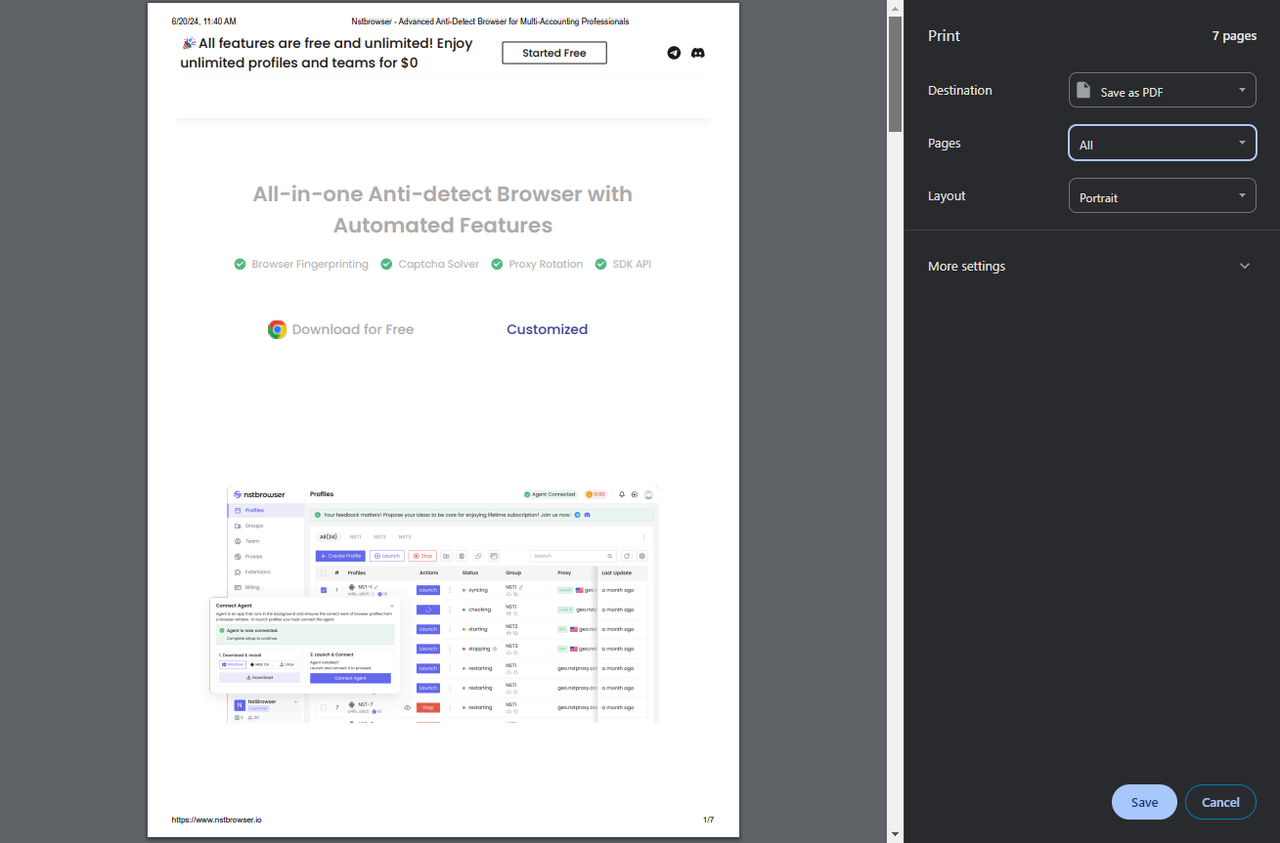
How do you unblock websites? If you just want to read the content of the website and don't need to access its whole designations, the PDF solution will solve your problems. What you need to do is just use a tool to convert web pages to a PDF:
Browser's print function:
1. Chrome
- Open the HTML page to be converted.
- Press
Ctrl + P(Windows/Linux) orCmd + P(macOS) to open the print dialog. - In the print settings, select "Save as PDF" (if this is not an option, install a virtual PDF printer such as Adobe PDF or Microsoft Print to PDF).
- Adjust other print options such as paper size and orientation.
- Click "Save" or "Print" and the browser will generate and download the PDF file.
2. Firefox Browser
- Open the HTML page to be converted.
- Press Ctrl + P (Windows/Linux) or Cmd + P (macOS) to open the print preview.
- In the print settings, select the destination as "Save as PDF".
- Adjust other printing options such as page layout and header/footer.
- Click "Save" and Firefox will generate and download the PDF file.
Online PDF Conversion Tools:
1. PDFcrowd
- Visit PDFcrowd.
- Enter the URL to be converted into the input box provided on the website.
- Click on "Convert to PDF" to convert.
- The website will generate PDF files and provide download links.
2. Web2PDF
- Visit Web2PDF.
- Paste or enter the URL of the HTML page to be converted into the input box in the website.
- Click "Convert to PDF" to convert.
- The website will generate a PDF file and provide a download link.
Command line tools:
If you know how to program, you can also use the wkhtmltopdf tool on the command line to convert HTML pages to PDF. Installation and use can refer to the official documentation of the tool.
Method 6. Access to cached versions of websites
Every website indexed by Google has a cached version in the search engine's temporary storage. If a page is currently blocked, you can open the cached file.
If the site is blocked or you cannot access the site directly, you can try accessing a snapshot or cached version of the site provided by a search engine or caching service.
Search engine cache:
1. Google
- Open the Google.
- Enter the URL of the blocked site in the search box.
- Find the page you want to visit in the search results and click on the three dots next to the title.
- Select "Cached" in the drop-down menu to see Google's cached version.
2. Bing
- Open the Bing.
- Enter the URL of the blocked site in the search box.
- Find the page you want to visit in the search results and click the "Snapshot" link on the right to view Bing's cached version.
Caching Service:
Wayback Machine
- Visit the Internet Archive's Wayback Machine (https://archive.org/web/).
- Enter the URL of the blocked site in the search box.
- The Wayback Machine will display a historical snapshot of the site. You can select a date to view the saved version of the page.
Caution:
- The cached version may not be up-to-date, especially for sites that are frequently updated.
- Some sites may have asked search engines not to index their content or to disable access to cached versions.
- Cached versions may be missing dynamic content or interactive elements.
7 Tips to Check Blocked Websites
In fact, there are several ways you should check if you actually access a blocked website before you officially take steps to unlock it:
- Check if the website is down for you only. Due to some technical issues, the website may not be accessible to all users. To check it, you can use free tools like isup.me, down.com or isitdownorjust.me to find out why.
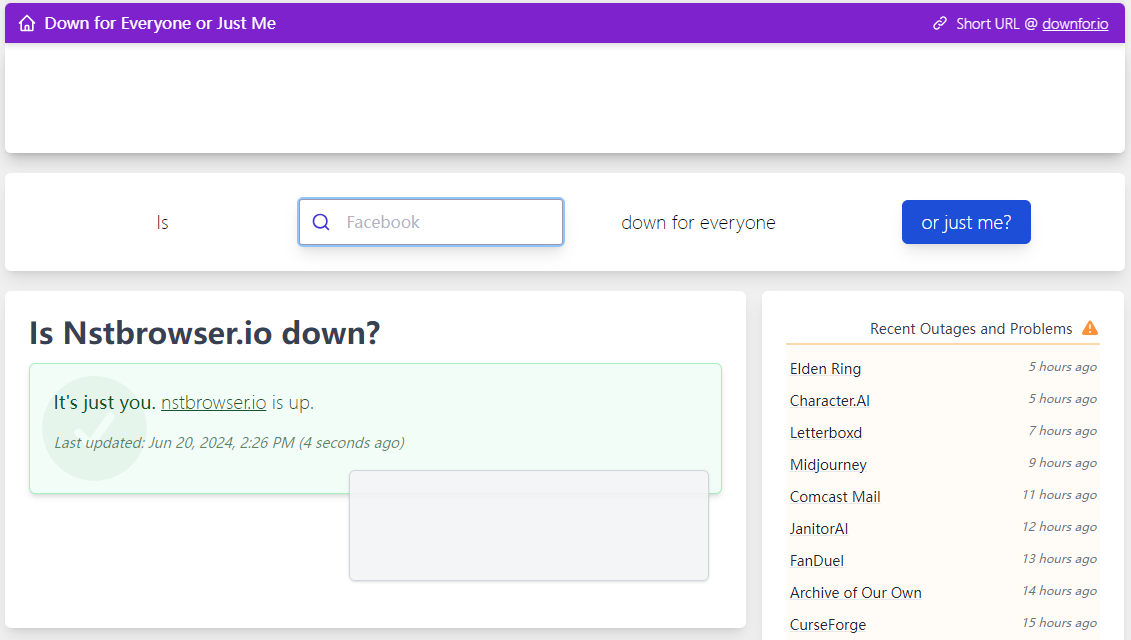
- Change the screen usage time limit. You may not enter the blocked websites, but they cannot be opened due to the screen time limit set on your mobile device.
- Create a new account. Some websites may restrict your access because your account is blocked. However, on some sites, you cannot directly unblock your account. This is where you need to use an anti-detect browser.
Nstbrowser - an effective site unblocker!
Start using it for free now!
- Shorten URLs. If you are experiencing simple URL blocking, you can also try using a URL shortener to access the site.
- Add HTTPS to URLs. HTTP or HTTPS is the basic connection protocol at the beginning of every URL. Changing from one protocol to the other may help you unblock websites. However, we do not recommend switching from HTTPS to HTTP. The lack of encryption on HTTP sites can put your data at risk.
- Plug the URL into Google Translate. You heard it right! Google Translate can really help you access blocked websites. Sure, it's an interesting trick, worth a try but not a proven method of website unblocking.
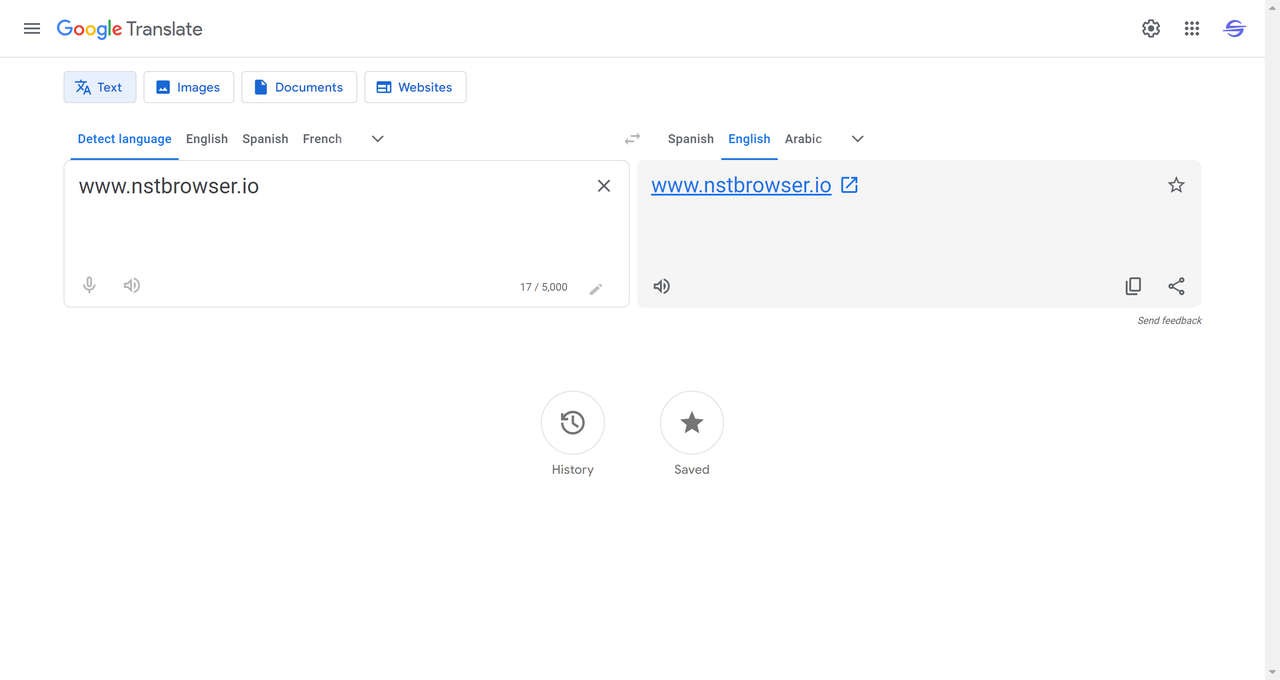
- Reboot your Wi-Fi router. After rebooting your router, your Internet Service Provider will provide you with a new IP address. However, you should have a dynamic IP address.
Is it legal to unblock websites with an anti-detect browser?
Yes!
Using an anti-detect browser to access online content is legal in most parts of the world. However, be sure to check if there are any restrictions in your country before doing anything that could be controversial.
- Note: If a certain behavior is already illegal without using an anti-detect browser. Then obviously, don't use it.
Don't worry! You won't cause any legal problems if you unblock websites at work or watch your favorite programs during breaks.
Disclaimer: Nstbrowser is an anti-detect browser and is not intended to be used to bypass copyright regulations or other illegal behavior. For more details, please read the Nstbrowser Terms of Service.
Frustrated by blocked websites? - Nstbrowser is your ideal choice!
How to unblock websites anytime and anywhere effortlessly? Consider Nstbrowser-a reputable anti-detect browser and site unblocker.
It has all the features you'd expect:
- It enhances your security and browsing freedom.
- Protect your digital identity from unwanted prying eyes.
- Avoid web blocking by designing a variety of web page unlocking programs: fingerprint auto-recognition, smart IP rotation, captcha auto-verification, and more.
Try Nstbrowser now and enjoy a completely free anti-detection browser!
More



