Affiliate Marketing
FlexCard - cheap virtual cards for affiliate marketing
FlexCard is a service for issuing virtual cards designed for arbitration. It allows you to open cards in an unlimited number, distribute them among team members and set a limit for each. It is possible to generate reports to track budgets and control each campaign. Nothing superfluous - just the functions that arbitrage traders need.
Mar 21, 2024
What you need to know about the service
Cards from FlexCard are ideal for uploading to Facebook Google Ads TikTok Snapchat Twitter. You can connect to other advertising platforms; to do this you need to contact technical support.
🎁 Write the Nstbrowser promo code in support @flexcard_support in Telegram and receive free cards from FlexCard
Today 11 BINs are connected to the system. The cards are sold as Visa Business they are all valid and fit perfectly with advertising accounts.
Money is debited not from the card but from the BIN to which it is linked. When releasing you must specify a daily limit and funds will be withdrawn automatically. This is an important point for massive uploads - you don’t have to waste time putting the cache on each card separately. Card limits can be managed and changed in your personal account.
You can top up your account in several ways:
- USDT (no commission);
- Bank transfer (no commission);
- Transfer from partners' balances (no commission);
You can top up your account both in euros (7 BINs) and dollars (4 BINs). When transferring from USDT or an affiliate account the minimum deposit amount is 50 USDT; when transferring by bank the minimum amount is 100 €.
Advantages
- The price of a virtual card is from 2€. The release takes up to 5 minutes but most often the card appears instantly
- There is no limit on the number of cards
- The service is free
- Extensive team functionality with distribution of roles and detailed statistics
- A good referral program is 30% of the service’s profit from each referral for 180 days
- 11 BINs that can easily be linked to different advertising accounts
- You can set a limit on debits from each card
- Three-level 3d-security protection
- Operational support.
Registration with FlexCard
It takes a few minutes and does not require any documents. First you need to go to the website and fill out the registration form.
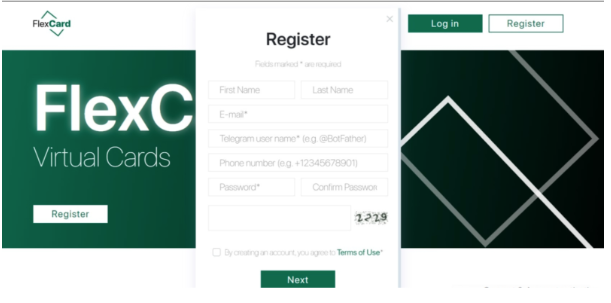
After this you need to confirm your email by clicking on the link in the letter.
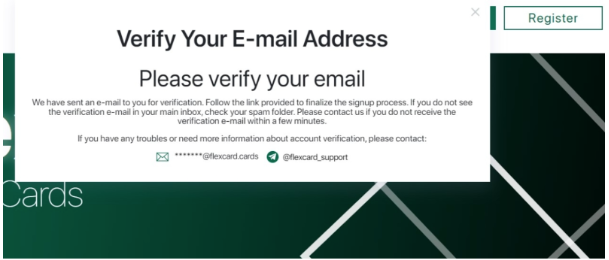
Next you need to contact technical support. The easiest way to do this is through Telegram - write @flexcard_support. You confirm the creation of your account and choose a name. The team is created even if you are playing solo. This will allow you to create a referral link and receive bonuses for attracting new clients.
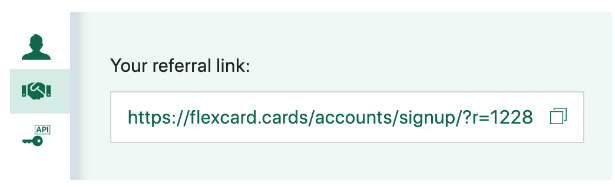
After this all that remains is to top up your account in any convenient way.
Personal account overview
Your personal account is quite simple it won’t be difficult to get used to it. In the Wallets section you can view information about wallets transactions and applications for replenishing your account. There you can transfer money to the required BINs or return them back to your wallet.
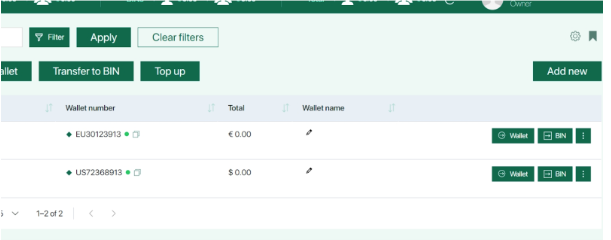
The FlexCard section has several important tabs. The first of them is BINs. Let's look at what some of the columns mean:
- Refil fee - commission for replenishment it is equal to 3.5–4%;
- Card issue fee - cost of issuing a card - 2 or 4 €;
- Currency conversion fee - commission for currency conversion it is the same everywhere - 1%.
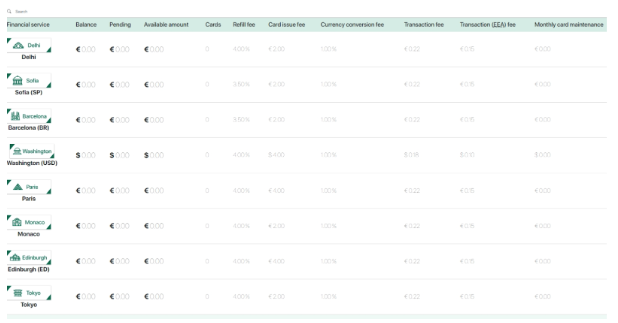
The Cards tab will contain data on all cards - numbers user name (selected arbitrarily) limits creation date. When ordering a new card a form appears as in the screenshot below.
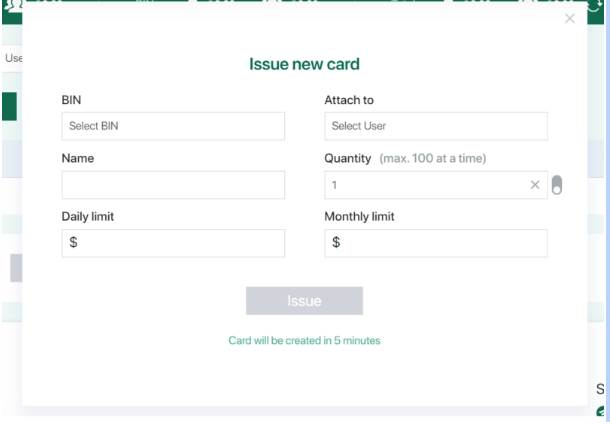
The Team tab is useful for those who work in a team; here you can assign roles:
- Owner - leader;
- Manager - team leader who controls the work;
- Teammate - buyers.
Only the manager and team lead can create cards. Statistics are kept for each participant where you can find out all the information about the work - from the amounts spent to blocked cards.
The Report CashFlow and Report Transactions tabs are reports on cash flow and transactions. You can track metrics and monitor the progress of each advertising campaign.
Also in your personal account you can create a ticket for support although it is easier to resolve issues through Telegram.
Tariffs commissions
Card maintenance is free the cost of creation depends on the BIN:
- Tartu Tapa Keila Madrid Rio de Janeiro - € 2;
- Chicago New York London - $4;
- Narva Tallinn – € 4;
-
- Miami - $8.
Deposit fees also depend on BINs:
- Madrid Rio de Janeiro - 3.5%;
- Chicago New York London Narva Tartu Tapa Keila Tallin - 4%;
- Miami - 5%.
Conversion commission for spreads is 1%.
If for some reason you decide to withdraw money from the service, it will take up to 24 hours.
Conclusion
If you need a payment instrument tailored for arbitration, definitely try FlexCard. This is an ideal solution for mass uploads - cards are created quickly and fit perfectly into advertising accounts. You can work either alone or with a large team - the system can easily be scaled to fit any number of employees.
More




