Browserless
Cloud Container vs Virtual Machine: Which One Is the Best for You?
What is a container? How much do you know about virtual machines? This blog on Cloud container vs VM is an ideal reference.
Aug 28, 2024Carlos Rivera
Cloud Container:
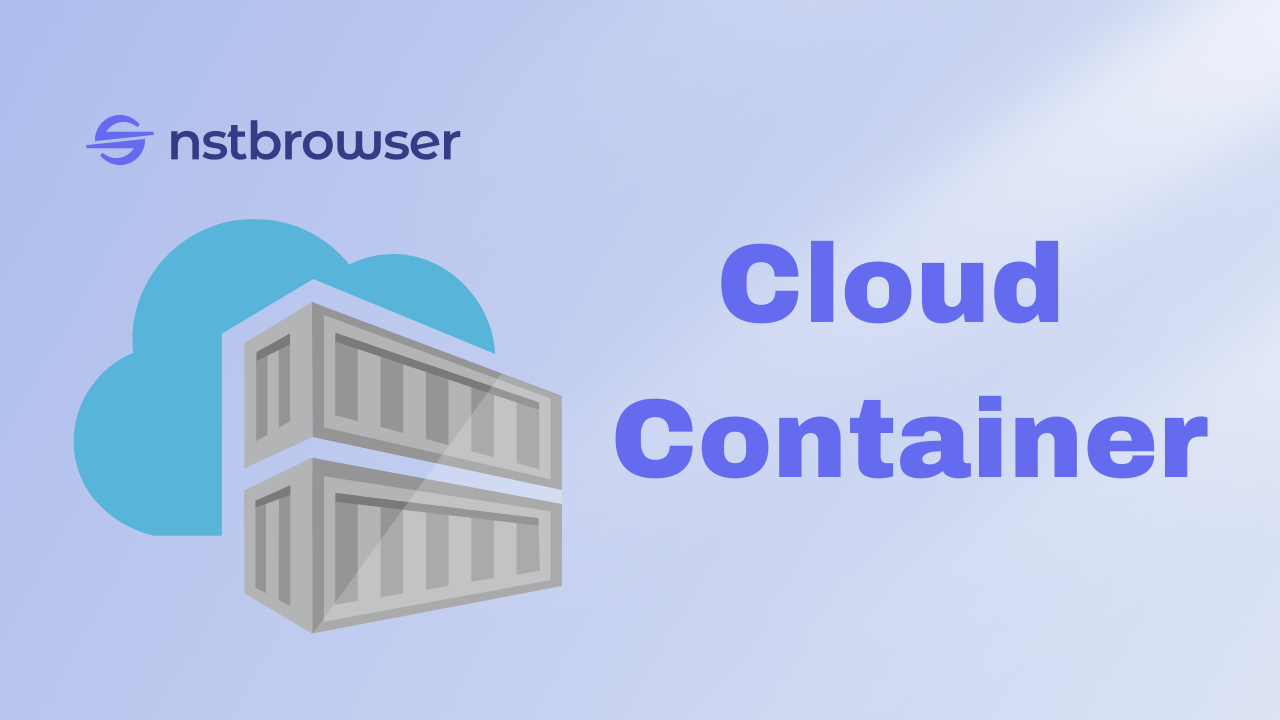
What is Cloud Container?
A cloud container is a regular and useful package of software code. It contains the application's code, related libraries, and other dependencies required to run in the cloud. Any software application code requires additional files (i.e., libraries and dependencies) to run.
Traditionally, software must be packaged in multiple formats to run in different environments, such as Windows, Linux, Mac, and mobile devices. However, containers package the software and all its dependencies into a single file that can run anywhere. Running containers in the cloud provides additional flexibility and performance benefits at scale.
Pros and Cons of Cloud Container
Pros:
- Scalability
- Portability
- Efficiency
- Cost-Effective
- Isolation
Cons:
- Security Concerns
- Complexity
- Limited Persistence
- Resource Overhead
- Learning Curve
What are the types of container technology?
Docker
Docker is the most popular and widely used container runtime. Docker Hub is a large public repository of popular containerized software applications. Containers on Docker Hub can be instantly downloaded and deployed to a local Docker runtime.
Kubernetes
Kubernetes is a popular open source container orchestrator used by software developers to deploy, scale, and manage a large number of microservices. It has a declarative model that makes container automation easier. The declarative model ensures that Kubernetes takes appropriate actions to meet requirements based on configuration files.
RKT
Pronounced "Rocket", RKT is a security-first container system. RKT containers do not allow unsafe container features unless the user explicitly enables them. RKT containers are designed to address the underlying cross-contamination exploit security issues that other container runtime systems suffer from.
Linux container (LXC)
The Linux Containers project is an open-source Linux container runtime system. LXC is used to isolate OS-level processes from each other. Docker actually uses LXC under the hood. Linux containers aim to provide a vendor-neutral open-source container runtime.
CRI-O
CRI-O is an implementation of the Kubernetes Container Runtime Interface (CRI) that allows the use of Open Container Initiative (OCI)-compatible runtimes. It is a lightweight alternative to using Docker as the Kubernetes runtime.
Do you have any wonderful ideas and doubts about web scraping and Browserless?
Let's see what other developers are sharing on Discord and Telegram!
Virtual Machine:
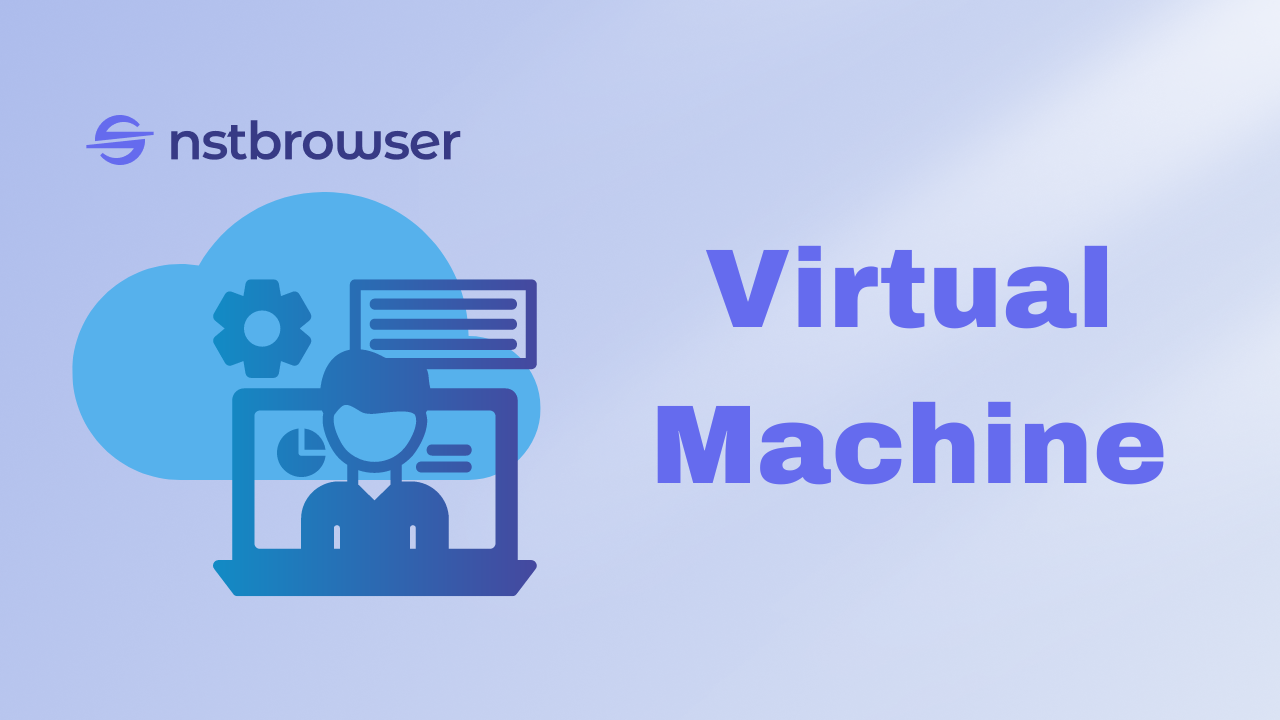
What is a Virtual Machine?
Virtual machines are large software packages that fully emulate low-level hardware devices such as CPUs, disks, and network devices. A virtual machine may also include a complementary software stack to run on the emulated hardware. These hardware and software packages combine to produce a fully functional snapshot of a computing system.
Pros and Cons of VM
Pros:
- Isolation
- Compatibility
- Resource Allocation
- Mature Tooling
- Snapshot and Cloning
Cons:
- Overhead
- Slower Boot Times
- Scalability
- Cost
- Management Complexity
What are the types of VM technology?
Virtualbox
Virtualbox is a free and open-source x86 architecture emulation system owned by Oracle. Virtualbox is one of the most popular and mature virtual machine platforms with a range of auxiliary tools to help develop and distribute virtual machine images.
VMware
VMware is a public company that built its business on one of the first x86 hardware virtualization technologies. VMware comes with a hypervisor, which is a utility that can deploy and manage multiple virtual machines. VMware has a powerful UI for managing virtual machines. VMware is an excellent enterprise virtual machine option that provides support.
QEMU
QEUM is the most powerful hardware emulation virtual machine option. It supports any common hardware architecture. QEMU is a pure command line utility and does not provide a graphical user interface for configuration or execution. This trade-off makes QEMU one of the fastest virtual machine options.
Cloud Container vs VM: What Are the Differences?
| Feature | Containers | Virtual Machines (VMs) |
|---|---|---|
| Definition | A software code package contains the application code, code libraries, and other dependencies that make up the environment in which the application runs. | A digital copy of a physical computer. Partitioning physical hardware into multiple environments. |
| Virtualization | Virtualizing the operating system. | Virtualizing the underlying physical infrastructure. |
| Architecture | Share the host OS kernel, running as isolated processes. | Each VM includes a full OS and runs on virtualized hardware. |
| Resource Usage | Lightweight, using fewer resources (CPU, memory, storage). | Resource-intensive, requiring more CPU, memory, and storage. |
| Size | Lightweight (in MB). | Heavyweight (in GB). |
| Startup Time | Almost instant due to not needing a full OS boot. | Slower startup due to booting a complete OS. |
| Isolation | Process-level isolation; shares the OS kernel. | Full isolation with separate OS for each VM. |
| Portability | Highly portable across environments; contains everything but the OS. | Less portable; tied to specific virtualized hardware and OS. |
| Scalability | Easily scalable, faster to deploy. | More resource-intensive, slower to scale. |
| Use Cases | Ideal for microservices, rapid scaling, and high-density applications. | Suitable for running different OSes, legacy applications, and workloads needing strong isolation. |
| Management | Managed with container orchestration tools like Kubernetes. | Managed with hypervisors like VMware, Hyper-V, or KVM. |
Cloud Container vs VM: Which One Is the Best for You?
So how to choose for them? Here let me tell you which one is the best for you:
It's an ideal choice to use Cloud Containers when you need to deploy and scale lightweight, microservices-based applications quickly. Containers are ideal for stateless applications that require fast startup times, efficient resource usage, and easy portability across different environments.
By comparison, we recommend you use Virtual Machines when running resource-intensive, monolithic, or legacy applications that require a full operating system. VMs are suited for scenarios where strong isolation, security, and dedicated resources are essential, or when your application needs to run different OS versions.
Can Use Cloud Container with VM?
Yes, containers and VMs can be used together in a hybrid fashion to take advantage of the strengths of both technologies. This combination often occurs in the following scenarios:
1. Microservices and legacy systems
You can run modern containerized microservices on VMs that host legacy applications, allowing you to gradually modernize your infrastructure while still keeping your legacy systems.
2. Development and testing
Containers can be used to quickly develop and test applications, while VMs provide a stable and isolated environment for production workloads.
3. Enhanced security
Containers can run inside VMs to add additional security, combining the lightweight nature of containers with the strong isolation provided by VMs.
4. Multi-cloud or hybrid cloud deployments
VMs can host container orchestration platforms like Kubernetes, enabling you to manage containerized applications across different cloud providers or on-premises environments.
Using both together, you can balance flexibility, scalability, and security based on your specific application needs.
Container vs Virtual Machine: Ending Thoughts
In this blog, we have learned many wonderful information about Cloud Container and Virtual Machine:
- Pros and cons
- Mail differences of Cloud Containers vs Virtual Machines
- The tips to choose from them
It's also a nice choice to use them simultaneously. We have listed 4 wonderful cases of using both of them. Do you want to get more information about containers?
Try Browserless for free now!
More






