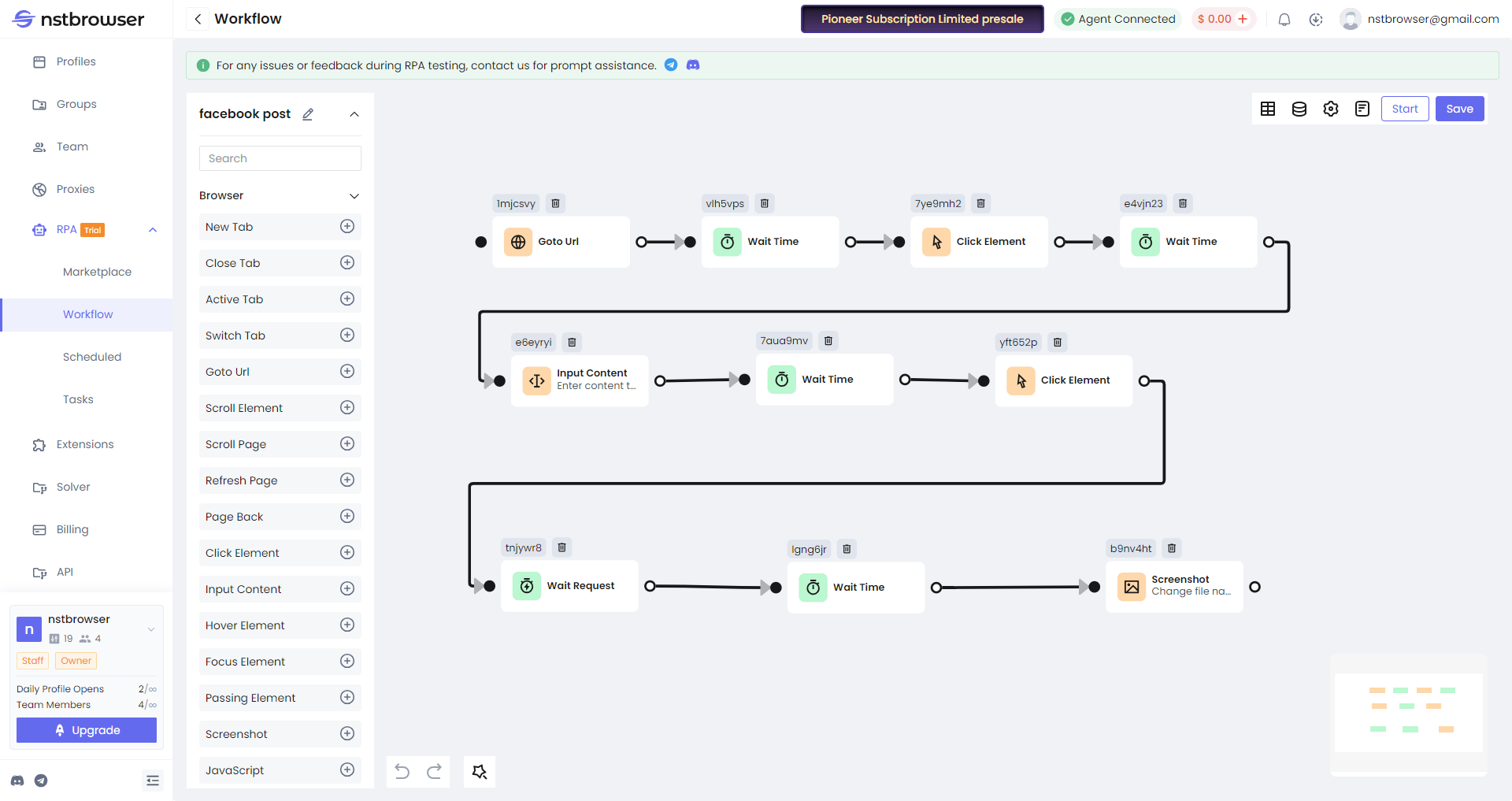Visit Facebook and customize your posts
Chi tiết
Báo cáo vấn đề
Visit Facebook, customize the content and complete the content publishing, and finally take a screenshot to save the result
How to use and start
- Open the market and find the workflow you need
- Click "Add Workflow" to the workflow list, and then click the "Run" button to enter the editing page to confirm the dynamic configuration item in the process
- On the editing page, click "Start" to start the RPA process and start executing
- At the same time, on the "Working Process" page, click "Creation Plan" to create a regular task or one -time task
- For workflows that export and store data, go to the "Save to Excel" node in the process and change the file path to ensure it works correctly.