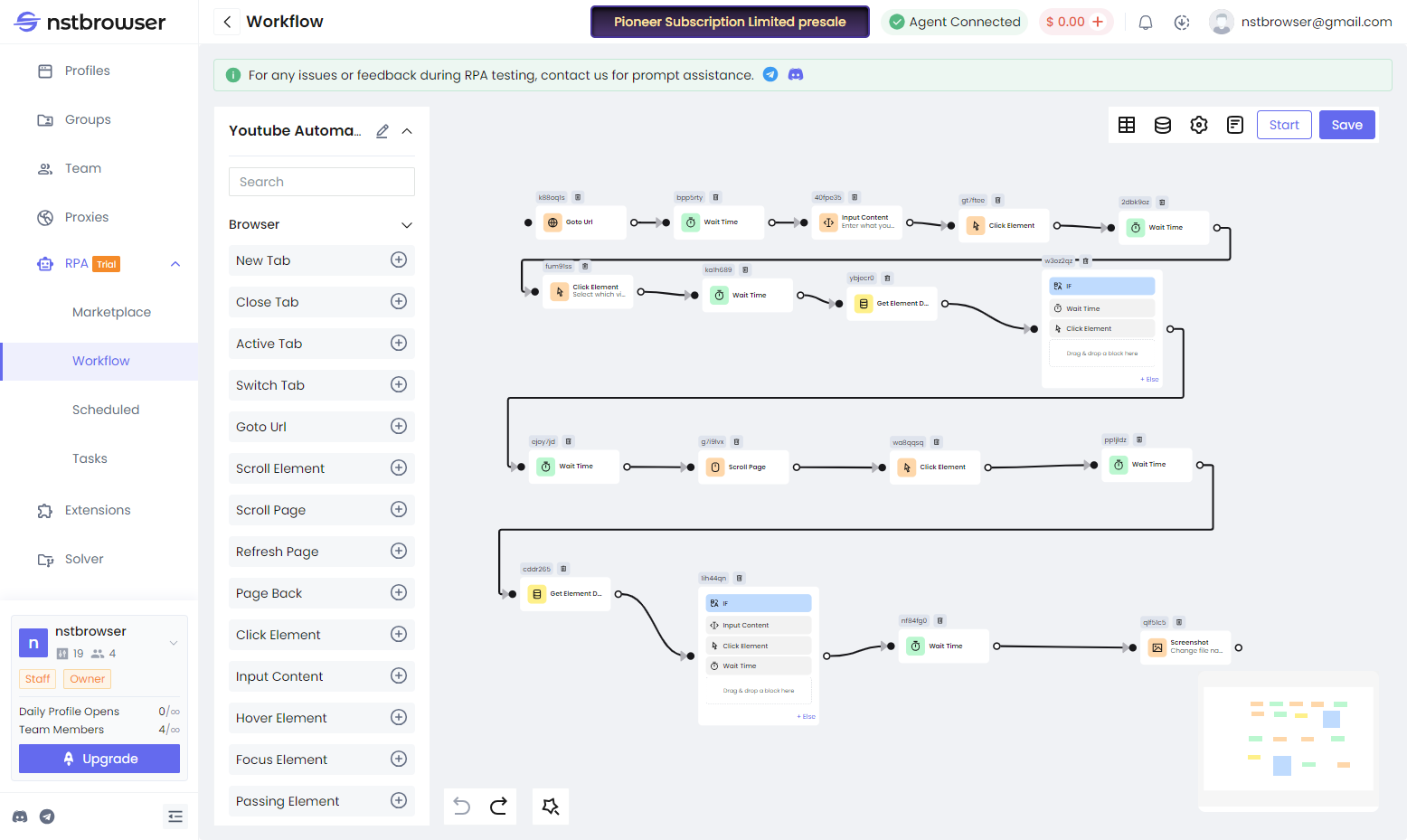Visit YouTube search keywords play video
Подробности
Сообщить о проблемах
Visit Youtube and search for keywords, find the specified video, click to play the video, you can set the playback and viewing time, like and comment on the video after the time is reached, and save the screenshot
How to use and start
- Open the market and find the workflow you need
- Click "Add Workflow" to the workflow list, and then click the "Run" button to enter the editing page to confirm the dynamic configuration item in the process
- On the editing page, click "Start" to start the RPA process and start executing
- At the same time, on the "Working Process" page, click "Creation Plan" to create a regular task or one -time task
- For workflows that export and store data, go to the "Save to Excel" node in the process and change the file path to ensure it works correctly.