Multi-accounting
TamilMV Unblock 2026: Smart, Legal, and Safe Ways to Access Content with Nstbrowser
Learn why TamilMV and similar sites are blocked and discover the safest, most legal methods for access. This guide details how Nstbrowser, an anti-detect browser, can help you bypass geo-blocking and sophisticated fingerprinting checks with isolated profiles.
Nov 18, 2025Luke Ulyanov
Take a Quick Look
Tired of geo-blocks and network filters? Learn the smart, safe, and legal ways to access restricted content. Use Nstbrowser to create an isolated, consistent digital identity that bypasses fingerprinting and regional checks.
Many readers search for "TamilMV Unblock" because the site won’t load or shows warnings. This can happen due to legal blocks, regional rules, or network filters. When content is licensed only in certain countries, services may use geo-blocking based on your IP address, meaning a page that works at home may fail while traveling. In other cases, schools or Internet Service Providers (ISPs) use DNS or IP blocking, which makes a site look “down” even when it isn’t.
This guide explains what TamilMV is, why you might see “TamilMV Blocked,” and practical, legal-minded steps for TamilMV Unblock—with clear examples you can follow safely. We’ll focus on privacy, secure connections, and compliant choices throughout.
What is TamilMV?
Simply put, TamilMV is a website that offers a large collection of Tamil, Telugu, Malayalam, and other South-Indian films and shows.
For example, a fan looking for a newly released Tamil movie might search for it on TamilMV and find a download or streaming link without paying. Because of this, TamilMV has gained wide attention among regional film lovers.
However, much of the content is shown without proper license from the creators or production houses. That means it operates in a legal grey zone in many countries.
Why is TamilMV Blocked?
Content is blocked for several key reasons, ranging from legal compliance to network security.
1. Licensing and Copyright Control
Many films have rights tied to specific countries. If a site serves content outside those zones, it may be blocked by rights-holders. This is called geo-blocking [1]. For example, streaming services often show “This content is not available in your location” when your IP is outside the allowed region. Geo-blocking is a common method used to enforce territorial licensing agreements [2].
2. Network or ISP Filtering
Some internet networks or service providers block websites by IP address, DNS rules, or by direction of a local court. If you’re on office Wi-Fi and see “Access Denied,” but your mobile data works, it may be your network’s filter, not the site itself.
3. Browser/Device “Fingerprint” Checks
Sites like TamilMV—or the networks around them—may use browser fingerprinting: checking your screen size, timezone, fonts, language, and IP. If your profile looks unusual or “inconsistent,” you might trigger a block or CAPTCHA. Many blocks are automatic.
Example: Rahul from Country A could open TamilMV when he used his home network. But when he used a public Wi-Fi with a foreign IP and mismatched time zone, the site immediately showed “Site blocked in your region.” His device signals did not match his IP’s country.
How to Know When TamilMV Unblock Is Required
When you try TamilMV Unblock and the site doesn’t load, ask: "Is it really blocked or is something else wrong?" Here are clear signs and simple tests to help you know.
| Sign | Meaning | Test/Fix |
|---|---|---|
| Loads on mobile data, but not Wi-Fi | DNS or ISP filtering is likely the cause. | Change your DNS settings to a public resolver (e.g., 1.1.1.1). |
| HTTP 451 — Unavailable for Legal Reasons | A court or legal order blocks the page. | This is a legal stop sign; do not force access. Look for licensed sources. |
| 403 Forbidden or Access Denied | The server refuses the request due to permissions, policy, or security filters. | Clear cookies/cache, try a fresh browser profile, and check the exact URL. |
| Endless CAPTCHAs or "unusual traffic" | Automated systems think your traffic looks risky due to inconsistent digital identity. | Use a stable, normal-looking browser profile with consistent settings. |
Methods for TamilMV Unblock
Here are safe, legal-minded options people often try when they search for TamilMV Unblock. Always follow local law and site terms before you try anything.
1. Residential Proxies
A residential proxy uses an IP that looks like a regular home user. Sites see these IPs as normal, which can lower the chance of a block that targets data-center IPs. For example, a tester who checks a region-locked page may use a residential proxy in that country to confirm how the page looks there. Residential proxies can be slower and cost more, but they often avoid quick detection.
2. Anti-Detect Browser (Nstbrowser)
An anti-detect browser creates a clean, separate browser profile for each use. This is called isolated browser profiles. Each profile keeps its own cookies, storage, and browser settings. When paired with the right proxy settings, it looks like a normal user from a target region. That lowers false blocks and helps keep your data private. Many anti-detect tools also let you set per-profile proxy configs and manage many profiles at once.
For privacy and stable access, this approach is very practical. To learn more about how this technology works, you can read about Nstbrowser Fingerprint Browser Solution.
3. Change DNS Settings
Changing your DNS can help when a block is done by an ISP’s DNS. You can switch to a public DNS that is fast and reliable. This may let the browser resolve a blocked name differently. It is a low-risk step to try first. If the block is legal (for example, an HTTP 451 notice), changing DNS will not help—and you should stop and look for legal sources.
4. Tor Browser
Tor routes traffic through many volunteer nodes. It can provide strong anonymity in some cases. However, Tor can be slow for video, and some sites block Tor exit nodes. If you try Tor, do not log in to accounts that require normal identity. Tor is best for researching or reading, not for steady streaming.
Getting Started with Nstbrowser to Access Restricted Content Safely
If you want to test restricted content access in a safe way, start with Nstbrowser. It is built for clean, isolated browsing and strong proxy control. Nstbrowser is a powerful tool for users who need to manage multiple digital identities or bypass sophisticated fingerprinting checks [3].
Step 1: Download & Install Nstbrowser
Visit the official site and install the version for your device (Windows or Mac). Log in with your account.
Step 2: Create an Isolated Browsing Profile
Open Nstbrowser and make a new profile. Each profile is an isolated browser profile. Cookies, cache, history, and fingerprints do not mix between profiles. This keeps your test sessions clean and private.
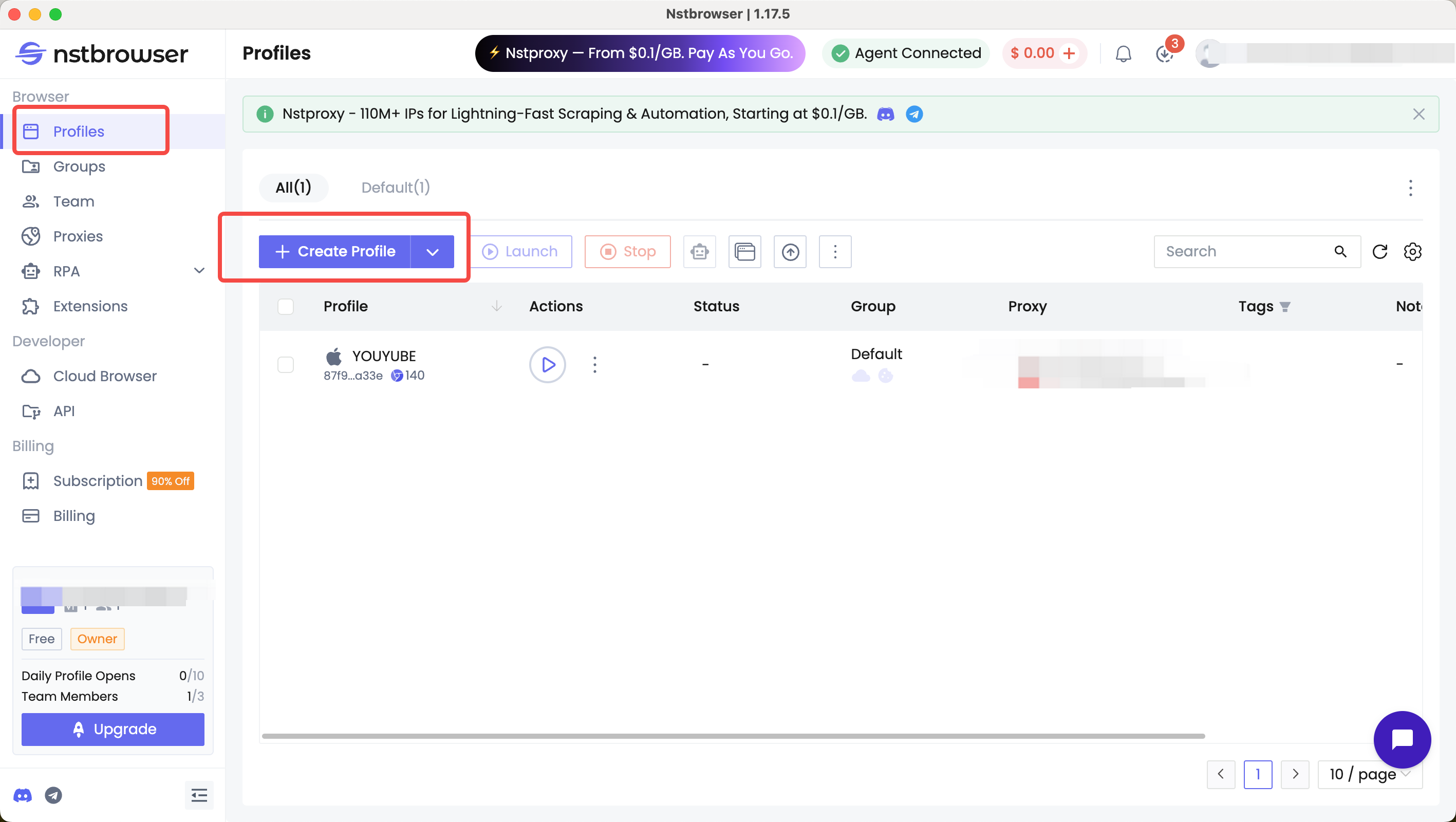
Step 3: Configure Proxy Settings
Within the profile settings, you can configure a residential proxy that matches the target region (e.g., India for Tamil content). This ensures your IP address and digital fingerprint are consistent, which is crucial for bypassing geo-blocks.
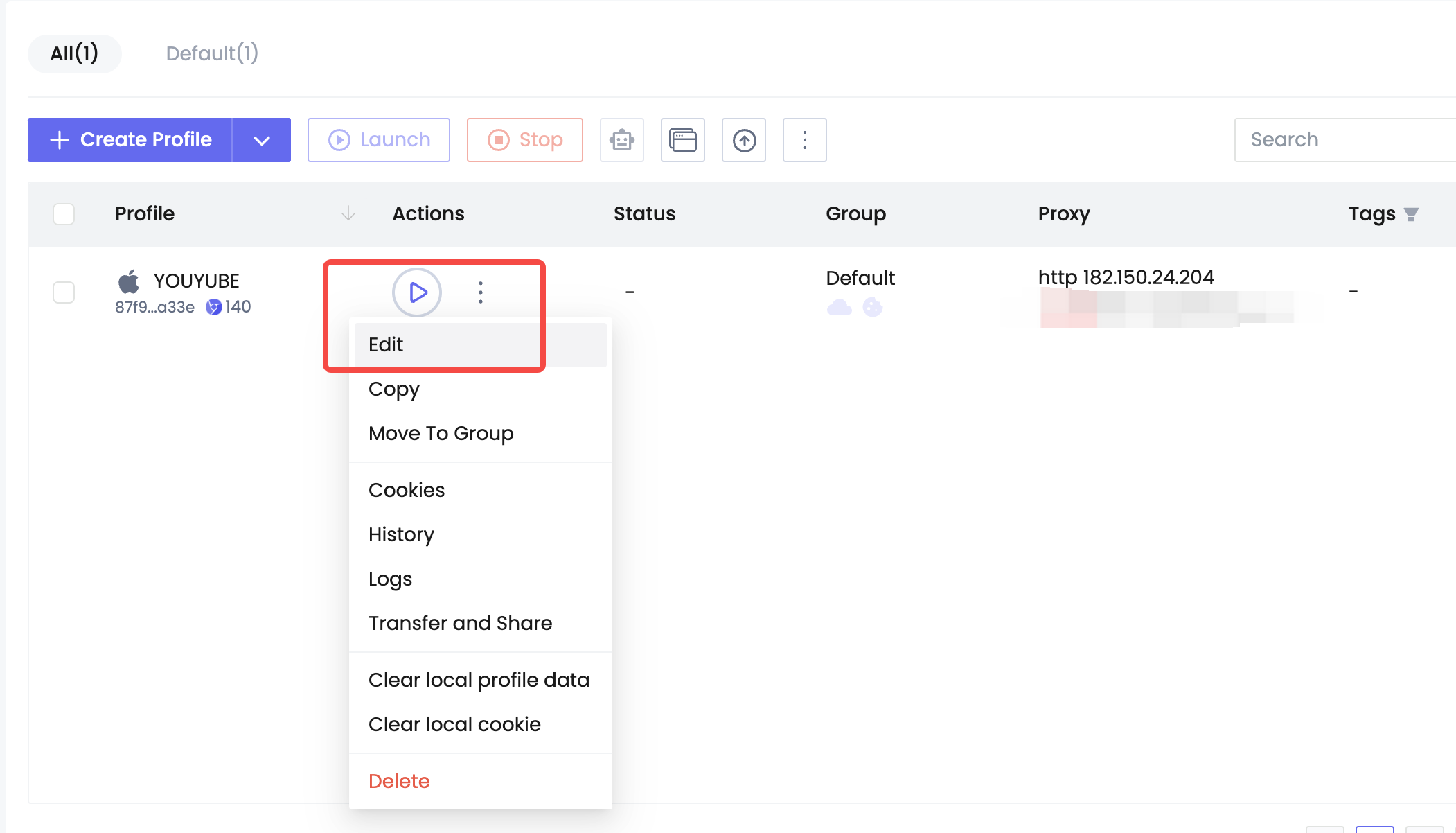
Nstbrowser's ability to manage multiple, isolated profiles makes it ideal for tasks like multi-account management [4] and web scraping [5] where consistent, non-flagged identities are essential. Furthermore, its anti-detect bot features ensure your traffic is not automatically flagged as suspicious [6].
Legal and Safe Alternatives to TamilMV
When TamilMV Unblock doesn’t work or feels unsafe, try these legal platforms. They’re faster, secure, and support creators—without risking your privacy or device.
| Platform | Main Content | Key Advantages | Why It’s Better Than TamilMV |
|---|---|---|---|
| Sun NXT | Tamil movies, TV shows, live channels | HD quality, smooth playback, large Tamil catalog | 100% legal, ad-free, no pop-ups or fake mirrors |
| aha | Tamil & Telugu originals, web series | Affordable, regional content, simple interface | No malware, no confusing redirects |
| ZEE5 | Tamil films, web shows, regional news | Regular updates, multi-language subtitles | Licensed content, stable access, safe for all ages |
| Disney+ Hotstar | Tamil blockbusters, sports, TV shows | Reliable app, high speed, broad Tamil library | Faster than mirror sites, safer for streaming |
| Netflix | Tamil films, documentaries, global series | 4K quality, smart suggestions, parental controls | No geo-block errors, no data risks |
Why Choose Legal Platforms Instead of TamilMV:
- Better video quality: Legal apps offer HD or 4K with stable servers.
- No security risk: You avoid viruses, fake ads, and unsafe redirects.
- Legal protection: Licensed streaming means no copyright trouble.
- Support Tamil creators: Your watch helps real artists and studios.
Conclusion
Accessing restricted content requires a smart approach that respects both network security and legal boundaries. While methods like changing DNS or using Tor can offer temporary solutions, the use of a dedicated anti-detect browser like Nstbrowser provides the most robust and consistent way to manage your digital identity and bypass sophisticated fingerprinting and geo-blocking checks. Always prioritize legal alternatives, but when testing or accessing content within legal bounds, Nstbrowser offers the control and isolation needed for a safe experience.
References
[1] Geo-blocking - Wikipedia, defining the technology that restricts access to Internet content based on a user's geographical location.
[2] How Geoblocking Laws Affect International Content Sales - Audiorista, discussing how geoblocking laws affect content licensing rights.
[3] Antidetect Browsers | Group-IB Knowledge Hub - Group-IB, explaining how anti-detect browsers bypass browser fingerprinting.
[4] Is VPN Legal? Understanding VPN and the Law around the World - Bitdefender, discussing the legality of bypassing restrictions with a VPN, which is relevant to geo-blocking circumvention.
[5] Browser Polygraph: Efficient Deployment of Coarse-Grained Browser Fingerprints for Web-Scale Detection of Fraud Browsers - ACM Digital Library, a research paper on the detection of anti-detect browsers.
[6] Nstbrowser Anti-Detect Bot - Nstbrowser, detailing the anti-detection features.
More






